Can you think of any marketing strategy without Facebook in it? Not at all. Every marketer always has the thought of social media in mind when making any plans. And there are businesses whose only existence is a single Facebook Page!
Your business might not be like the one mentioned above. But as a marketer, you know Facebook is an integral part of your company’s marketing strategy. The high number of users, the available features, and a combination of organic and paid methods of customer reach makes it a desirable method of communication for any business.
Being such a vast social media, Facebook can be difficult for a marketer to understand at times. This blog post will help you to know. You will see the way Facebook marketing works, content you can use at various stages of your marketing funnel, and Facebook features you can use to improve your marketing efforts.

What’s Facebook Marketing?
Facebook Marketing is all activities a marketer takes to communicate with and attract customers through Facebook- the world’s largest social media network. Brands, businesses, and even nonprofits use Facebook as a means to connect with people.
And why not? With two billion-plus users, Facebook is a massive ground for any organization to establish a presence!
But to work in such a vast ground means there are other players as well. You also need to have tools to tread this ground well. Fortunately, Facebook provides a good number of tools to help you start.
Understanding the Facebook Algorithm
What you need to know first about Facebook Marketing is how the social media network showcases your posts or advertisements on users’ accounts. Facebook Algorithm is the system of organizing the posts Facebook users see on their homepages. Understanding the Facebook Algorithm will thus help you place your posts and contents in a favorable position.

1. What The Facebook Algorithm Likes and Dislikes
Posts with more interactions:
Any post, image, or video liked, commented, and shared more than others appear on the top of users’ homepages.
Posts from pages the users like:
Facebook pages that administrators fill correctly, often interacted by the user, or which have similar fanbases of other high quality known pages also have their posts on top of users’ homepages.
Relevant posts:
Any status update or links that pertain to the latest news or trends tend to appear in a better position than others. For example, Live videos will rank higher when they are currently live than after being recorded.
On the other hand, the Facebook Algorithm hates the following types of posts. So you will expect such kinds of posts to appear in the bottom or even not appear at all on a user’s homepage.
- Click baits
- Posts that include spam links
- Frequently circulated contents and posts
- Posts that ask users for Likes, Comments and Shares
- Text-only status updates from pages
- Posts with high but unusual engagement patterns (a like-baiting signal)
- Overly promotional material from Pages—pushing people to buy an app or service, join a contest or sweepstakes, posts that copy the same text from ads
2. Facebook Zero: It’s All About Meaningful Interactions
In 2018, Facebook announced that it would make significant changes in its algorithms to prioritize more “meaningful” interactions among friends and family members over posts from Facebook Pages. Marketers know these substantial changes as “Facebook Zero.”
“Facebook Zero” means users will get more content from friends and family. On the flip side, it means fewer public posts from pages in the news feed. That’s bad news for Facebook marketers.
However, as the world’s largest social network, Facebook has not become a lost battleground for marketers. Marketers can still work their way through the new algorithm and connect with customers. Facebook Zero means the news feed will shift the focus on content that is shared and talked about among friends.
Thus, providing engaging content is the key to work with the new Facebook Zero Algorithm. The later sections of this blog post will show you ways of creating engaging content on Facebook.
3. The Facebook Ad Algorithm
The Facebook Ad Algorithm determines the best ads to the best audience while also creating a good user experience. Like Facebook’s “Zero Algorithm” you have read before, the Ad Algorithm has also shifted to provide meaningful interactions among its users. The shift means Facebook doesn’t show ads that have the highest bids; it shows ads that are optimized for the Ad algorithm.
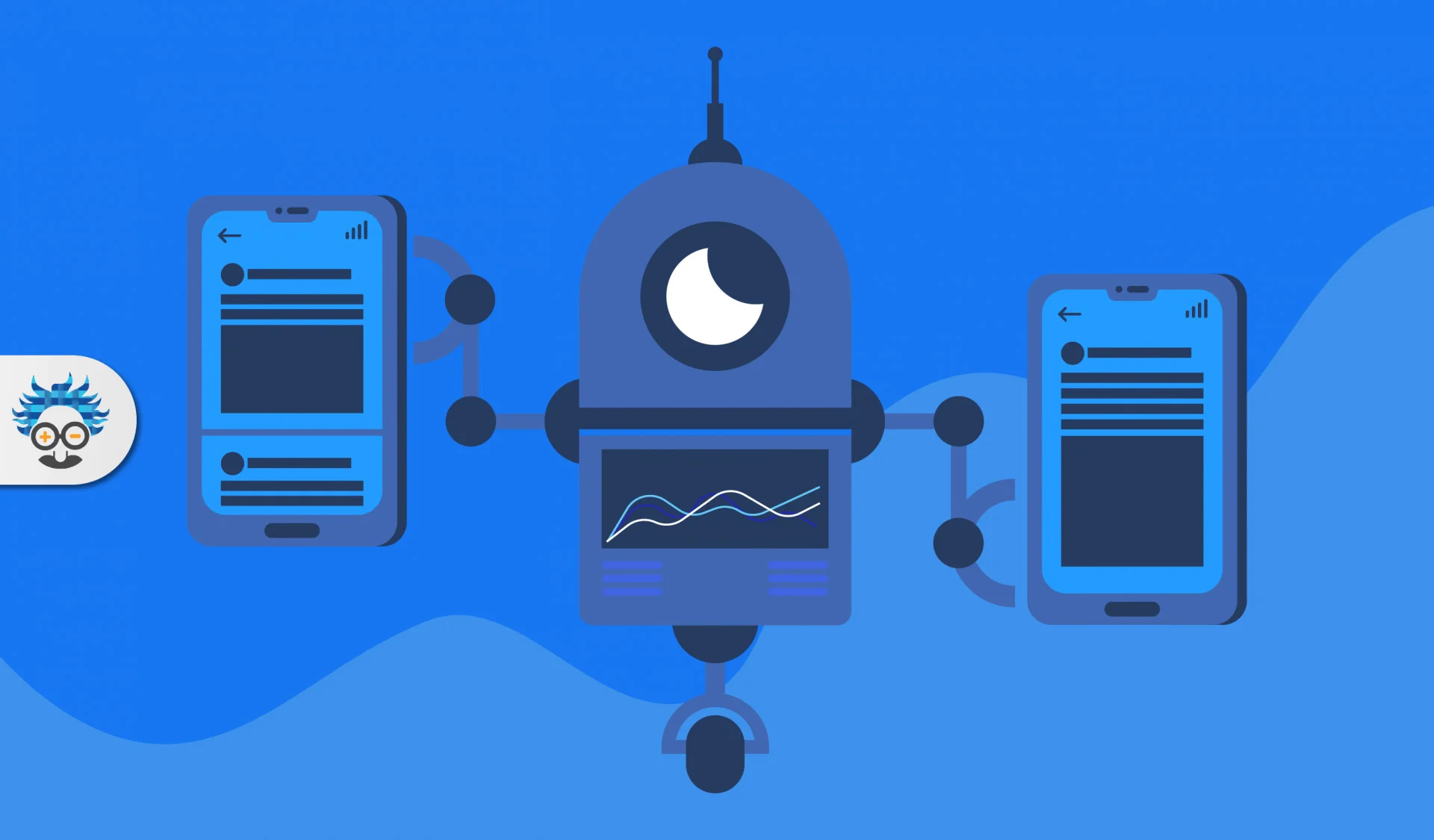
There are three factors that the Facebook Ad algorithm uses to rank your ads on Facebook. The higher your score on the three elements, the higher ranked your ads will appear. The three factors are:
Bidding:
How much cash you bid for your ads to be ranked higher on user’s accounts.
Estimated action rate:
How relevant is the ad to its target audience, its quality, frequency of customer engagement, conversion rate and negative responses (if any).
User value:
How the customer responds to the landing page once they click the ad link.
How much you want to bid for an ad is entirely dependent on your budget. However, to rank higher on the Facebook algorithm for the other two factors, your ads must be:
- Shown to a specific target audience and meet their expectations
- Engaging so that users can like, comment and share more often
- Landing pages that are consistent with what the ad promise
Once you understand how the Facebook algorithm works, you can design your Page, content, and posts in a manner that will appeal to it. That way, your posts, and ads will be seen more by your target audience.
Setup Your Facebook Page For Business:
A Facebook Page is your business’s identity on Facebook, just like the business’s website is the business’s identity on the Internet. Creating a Facebook page is free of cost, easy to make, and customizable. Plus, you also get to use some of Facebook’s tools when you have one page which is not available for personal accounts.
This section gives you- the Facebook marketer, step-by-step instructions on how to set up your Facebook Page for your business.
1. Create your Facebook Business Page
There are three simple steps on creating a Facebook page for your business:
Step-1: Go to https://www.facebook.com/pages/creation/ or click on the drop-down menu on the top right of any page on Facebook and select “Create Page.”
Step-2: You’ll have two options- “Business or Brand” and “Community and Public Figure.” Since you are going to create a page for your business, click on the “Getting Started” button of the “Business or Brand” box.
Step-3: Fill out the following fields:
- Page Name
- Categories
- Address
- Phone number
2. Add brand images
After creating your Facebook page, you need to add brand images. Place your brand images in two places- the profile photo and the cover photo.
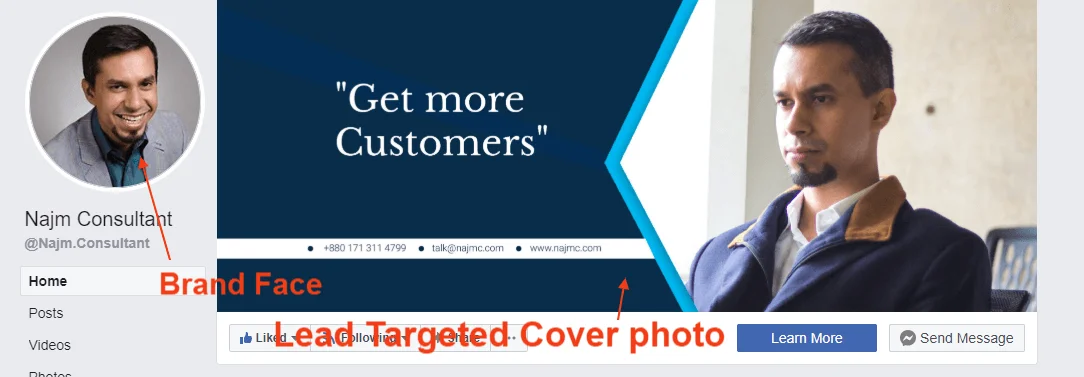
Profile Photo: The Profile Photo will appear whenever you publish a post or comment anywhere. Ideally, the profile photo should be the company logo. You can also upload pictures of your products & services, headquarters, or any person who is considered the face of the business instead. The best profile photos are uploaded in the square shape and of the dimensions 170 pixels x 170 pixels.
Cover Photo: The cover photo is what will appear on the top of your profile page. It is a great way to enhance your brand image. The dimensions for cover photos for desktops and mobile devices are different. However, the ideal size for cover photos for both computer and mobile is considered 820 pixels wide by 462 pixels tall. Cover photos can be photos of employees, fancy artworks, or even Contact information. You can also upload a cover video if you want.
3. Complete your Page info
As you have seen in the Understanding the Facebook Algorithm section, having a business page with duly filled information helps you to rank highly in users’ homepages. Thus, as a marketer, your job will be to fill in all the necessary information required of a Facebook page.
In the middle of your newly created Page, Facebook will show you a list of tips for completing the business page. Click on “See All Page Tips” to bring a pop-up that will provide you with steps to complete your page information.
Here are some of the work you need to do to complete for your business page:
- About: The About section is placed right below the logo on your business profile page. This area gives you the chance to tell people what your business is. It is only 155 characters long. So make sure you use the best wordings to describe your business. There is also a full about section where you can add further information.
- Contact Information: Add your business phone number, website, and email address here.
- Location: If you have any physical address, add the information here.
- Hours: Enter your business opening hours in this section.
This information will appear on the About tab of your Facebook Page. So make sure you are placing the appropriate information.
4. Create your own Facebook URL
Having a Facebook username makes it easier for users to find your business. By customizing your username to match it to your brand’s name (e.g., facebook.com/Najm.Consultant/), you can create a URL that is easier to share with others.
Make sure others do not take the username before you. Only if the username is unique, you can use it.
5. Add a call-to-action button
Every Facebook page has a call-to-action (CTA) button underneath its cover photo. It is a great chance to get visitors to your Page to take action, such as messaging you or learning more about your business.
There are only two steps in adding a CTA button for your Facebook page:
Step-1: Click on Add a Button under the right corner of your cover photo.
Step-2: Choose the type of standard button that best fits what you want to do:
- Book an appointment
- Contact you (including through Facebook Messenger
- Watch a video
- Click through to your website
- Shop your products or see your offers
- Download your app or play your game
- Visit and join your Facebook Group
6. Review your Facebook Page settings
After creating your business’s Facebook Page, you might feel the need to update some settings or change some information. You might want to add some features (like allowing user reviews) or add collaborators who will help you modify the business’s Page. To add, Go to the settings page found on the top right corner of your business’s Page and make the necessary changes.
What Can You post on Facebook For Engagement?
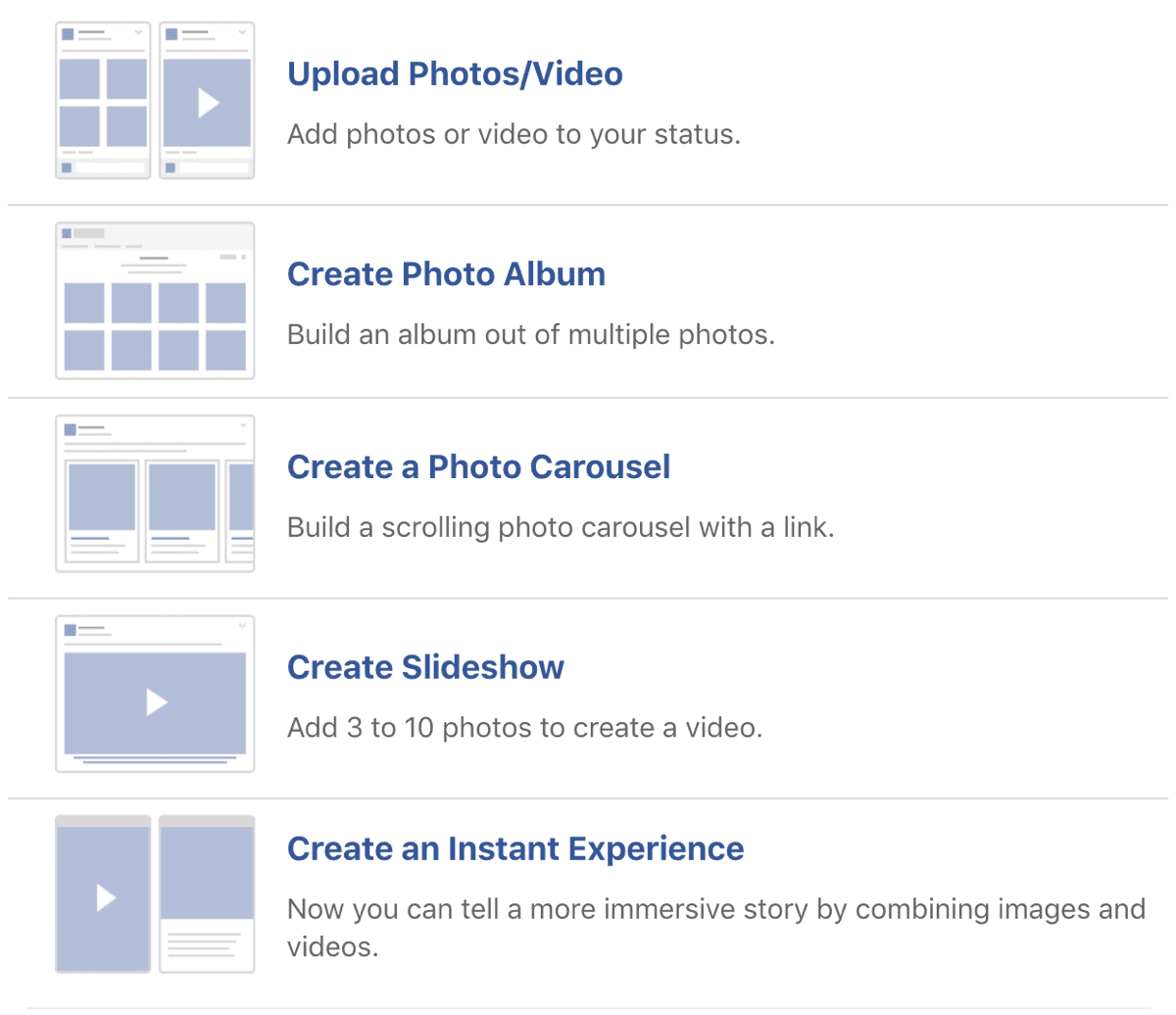
As the Facebook Zero section has shown, Facebook algorithms have shifted to contents that engage users the most. So for businesses to thrive on this social media, marketers need to create content that users are more likely to comment, share, and recommend to others.
Fortunately, there are various types of posts you can publish on Facebook. A right combination of these posts at the right moment can help you market your brand the right way.
1. Facebook text post (a.k.a. status post)
Text post (or what we usually call status update) is a simple way to post on Facebook. However, Facebook Algorithms rank text posts lower than other posts. Text posts work best when combined with photos, videos, or links.
Adding emojis after the text can be useful. Posts with emojis usually have a lot of likes, comments, and share s than posts without emojis. Using emojis also helps you show your business as friendly and makes your content more memorable. For a significant announcement, though, text posts are alright.
2. Facebook photo post
A picture can say a thousand words. A visually striking image can bring a rapid thumb-scroller to a halt. Photos have proven time to time to raise engagement, especially when they tell a story or bond with the audience on a personal or emotional level.
Photo posts capture the attention of users 2.3 times more than text posts alone. You can post a single image or multiple photos altogether. Here are some ways you can post pictures on Facebook:
- Quotations with a brand image.
- Tips from a blog post.
- Use compelling imagery to develop thought leadership in your category of business.
- Use visual marketing as eye candy for your products or services to stand out.
You don’t need an expensive camera or props—your mobile phone is all you need to get started. Stock photography is an excellent option for those who are not confident about their photography skills.
3. Facebook video post
Videos are more engaging than any other content on Facebook. Studies have found that longer videos are more engaging for users than shorter duration ones. To make sure your videos are high-quality, here are some tips:
- Create square videos as they are more easily viewable on mobile devices.
- Create a customizable thumbnail for each video
- Add captions as a lot of users watch videos without sound
4. Facebook Live video post

Like videos, Facebook Live Videos tend to be engaging as well. One study by Hubspot found live videos are three times more engaging than normal ones. This higher engagement is because, as users are watching the Live video, they can post comments or reactions and even see the same actions done by other users.
In addition to engagement, Facebook Live videos give you the following benefits:
- You do not require any additional apps or tools to set up a Live video
- People get notified when their friends are watching any Live videos, and their friends can invite them as well
- Live videos, being relevant and trending, are favored by Facebook’s algorithm
These are the type of videos you can record on Facebook Live:
- Industry expert interviews
- Conference or events
- Behind the scenes
- Contests
- Question and Answer from the audience
To get the most engagement, promote you will appear live on Facebook in advance. If your audience doesn’t know you’re on live, they won’t join in the video, and you’ll miss the chance for engagement. Doing a proper job of promoting will also make sure you bring new people to your Page who’ve never met you before.
5. Linked content post (aka link post)
Facebook posts from your business page that contain links to your website content are not only engaging but also increase views of your website. However, such links should not land in the self-promotional activities of your business. Instead, these links should direct the users to content that is educational, inspirational, and entertaining.
6. Facebook poll post
Studies have shown that Facebook users feel most engaged when they are asked questions. Therefore, poll posts can be one of the most engaging forms of publication on Facebook. Poll posts can also be used to take customer opinions on your products or allow them to give feedback.
To create a poll post, simply go to the Update Status box. Then click the plus sign in “Events, Milestones +” to find the Question option. After clicking the question option, Facebook will direct you to create the poll.
Some questions you can ask on polls:
- How do you [do this thing]?
- Why do you [like or dislike a product or a brand]?
- Do you agree with [a statement, event, person, etc.]?
- What’s your favorite [fill in the blank]?
7. Facebook Stories
Facebook Stories is a creative way for brands to engage with their audience. Your business page can use Stories to create short videos, images, or even posts with added features to make the content more engaging. The short life span of such stories makes them appealing to users.
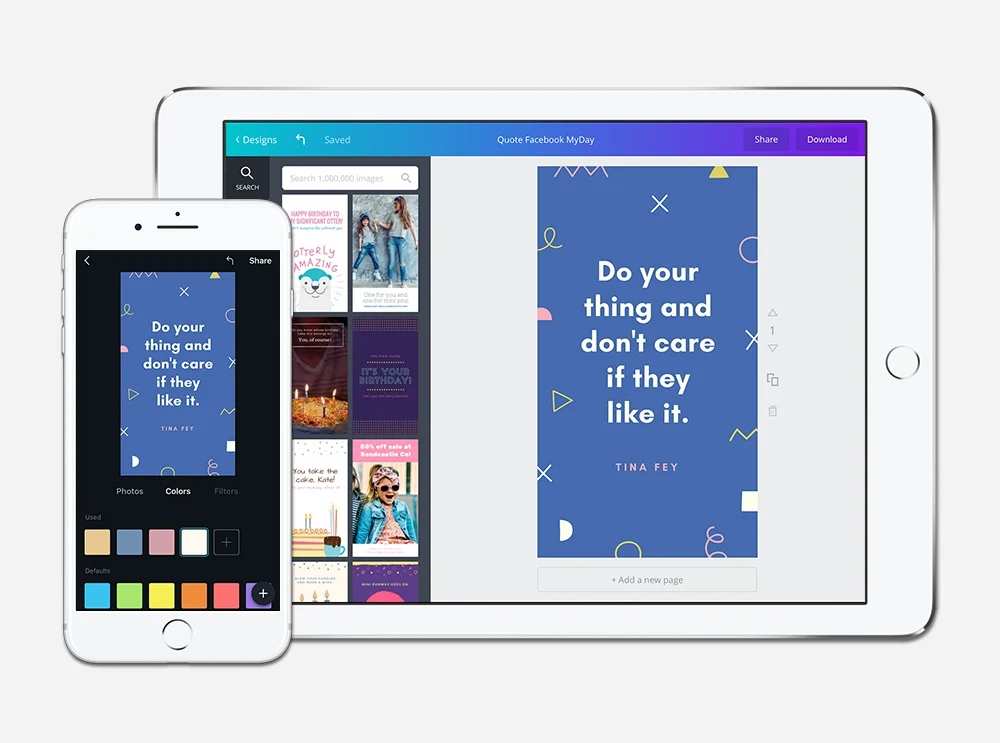
To create a story for your Facebook business page, you need to follow the three steps:
- Open up Facebook’s mobile app (You can post Stories can only be on mobile)
- Go to the timeline of your business Page
- Tap “Create Story”
8. Pinned post
Pinned posts are useful when you want to inform your followers about exclusive sales or a specific event. By pinning, the post will be on top of the Facebook page wall for seven days or until you unpin it. That way, users who will interact with your Facebook page will not need to engage themselves in endless scrolling to search about the sales or event news.
To pin a post, click on the edit button on the right side of the post. Then click “Pin on Top.” And it will be pinned to the top.
How Can You Engage Organically?
As a Facebook marketer, your ultimate goal is to increase traffic to your Page, content, and website. And the more efficiently you do, the better. Therefore, organic reach is more valuable for Facebook marketers than paid ones.
And how do you reach your audience organically? You do it through engagement- having likes, comments, and shares on your posts, people checking into your store, or tagging your business in a post
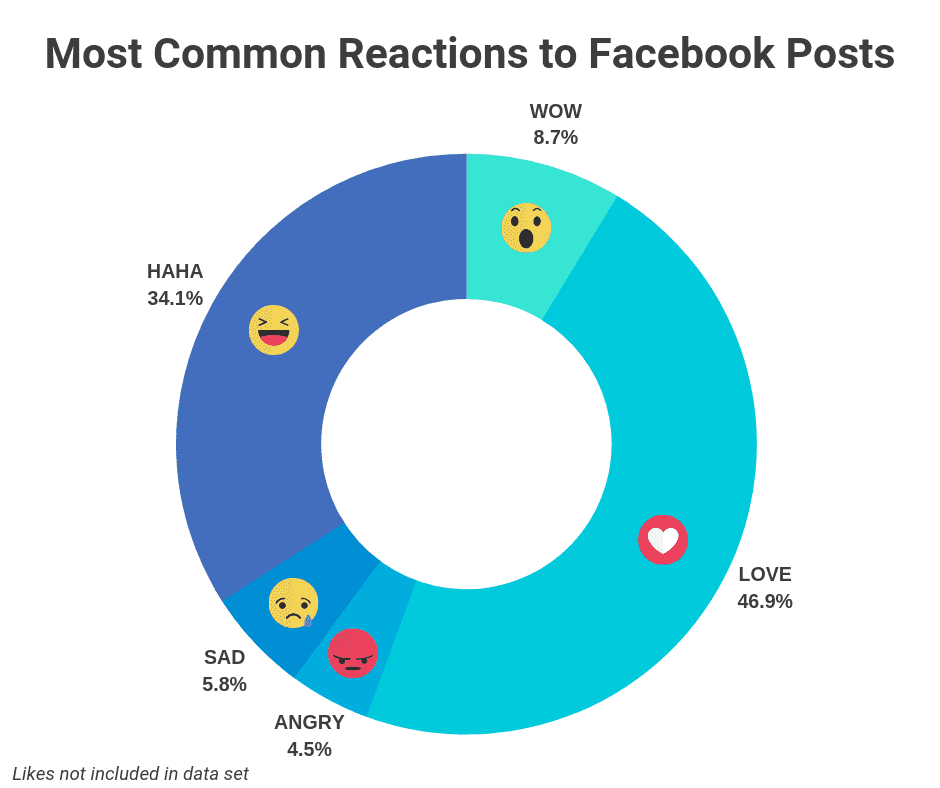
By liking, commenting, or sharing your posts, Facebook users expand your posts to their extended network. Doing such makes your posts appear on the top of users’ news feed as per the Facebook algorithm. And an engaged audience means they are more likely to visit your website or even buy your products and services.
In this section, we take a look at how your business can engage organically to Facebook users to increase your traffic.
1. Keep Posting Regularly
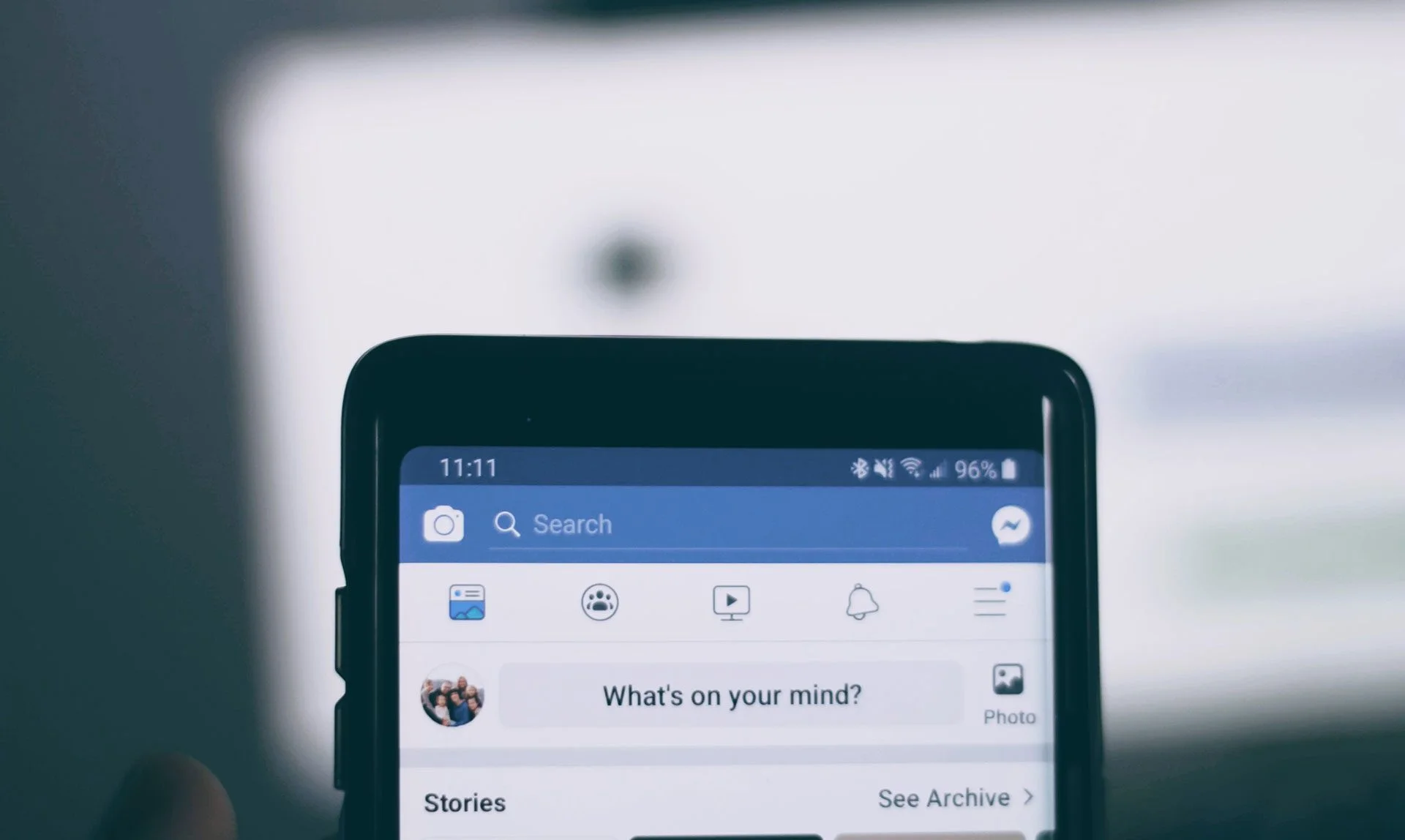
If your Facebook engagement is low or non-existent, it might have something to do with your post frequency. Posting too little (like once a week) won’t help you establish relevance with Facebook’s algorithm (as you have seen before), and you’ll be fighting for space in your audience’s feed (as there are other companies too fighting for space).
Increasing your Facebook posting frequency can expand your reach. Facebook tries to show users the most exciting and relevant content from everyone they follow. So the more you post, the higher they will appear on users’ homepages.
2. Engage With Every Follower (reply to every comment)

No one wants to go to a page on Facebook, leave a message, and then hear nothing. People want to be able to communicate with other people. They would like to learn that your business is approachable. They want to know that you pay attention to your customers, above all.
If Facebook users know that you are listening, they will be more likely to visit your Page and re-engage with the material. Thus, reply to every comment of every user. If you cannot think of commenting anything else, a simple “Thank you” even means something special for Facebook users.
3. Hosting Facebook Contests
A Facebook contest is a perfect way of building up your following and driving traffic to your fan page. It’s also a great way to build your email list while keeping your Facebook fans connected with your brand.
Hosting a contest is also cost-effective: you can give away your product or service. The give away is the only cost you acquire!
Here are some types of contests you can host on Facebook:
- Photo uploading contests: A great kind of Facebook contest is that you ask entrants also to share a photo with the business page. Such a game can provide you with a collection of user-generated content to post later, given you mention that you intend to do this.
- Idea generation contests: In this type of competition, you can ask contestants to come up with a new product idea, the name of a new product, or a new business strategy. Such contests can help you get new ideas for your business at a low cost.
- Question & Answer contests: Hosting quizzes, fill-in-the-blanks contests, or a trivia contest are some of the most engaging games that you can create. Such contests ensure higher amounts of comments on such contest posts.
4. Creating a Group With Your Facebook Page
For every sales funnel, the desirable end for all businesses is customer loyalty and advocacy. Although Facebook Page can still help you in the loyalty and advocacy phase of the sales funnel, Facebook Group goes a step further.
Facebook Group helps create communities around a brand or a belief. Loyal fans converge in these groups and share their thoughts and ideas in such Groups. By engaging with fellow fans and the brand itself, Facebook Groups help create a more engaged fanbase for your business.
Fortunately, you can create a Facebook Group directly from your business’s Facebook Page. Here are the steps you need to take:
- Log into your brand’s Facebook Page and click the “More” icon (The one with the three dots “…”) at the far right of the menu bar under your cover photo, then choose Create group.
- Choose a name for your group: You can create a group for your entire business or even a specific product or service of your business
- Invite members: Invite your colleagues and employees to the group. You can also post on your Page so that active members will join the group.
- Select the privacy level: Groups can be public, secret, or closed. It depends on your preference.
- Personalize: Add cover photo, description, tags, and location.
- Start posting
Here are three ways marketers can foster engagement on Facebook Groups:
- Watch Party: Watch Party is a feature in Groups that lets you share public videos on a Facebook group, and view it in real-time with other group members. You’ll be able to see and react to the video all at once. Once you start a Watch Party, Facebook will notify members. You can also invite some members to view the Watch Party. To start one Watch Party, go to create a post box and find the option “Watch Party.”
- Welcome posts: Like Facebook Pages, you must post consistently on Groups as well. One exciting way is through Welcome posts. Every week, welcome new members in your group by tagging them in your welcome post. This way, new members can break the ice and feel comfortable sharing information in this group.
- Industry-related content: Allow your business to be known as an industry leader among your loyal fans. Being an industry leader allows your brand to increase loyalty and advocacy. Share the latest news, trends, and reports related to your industry. As loyal fans, group members will engage in severe and lively discussions in the comments thread. These discussions will further increase engagement.
5. Creating and Promoting Facebook Business Events
You can easily promote your business event, both online and offline, through Facebook. Promoting your event through Facebook can also drive engagement among your customers and fans. The more engaged the users are on the event page on Facebook, the more likely are they going to attend the event.
Create a Facebook event through the following steps:
- On your business page, click the “event button.”
- Upload an image or video for the cover photo of the event page.
- Give a name for the event (not more than 64 characters long)
- Add a location, description, category, keywords, and time
To promote the event on Facebook, here are some tips you can use:
- Promote the event on your business page and group
- Invite some of your friends and employees first to drive going rates
- Integrate Eventbrite with your Facebook page so that users can buy tickets through Facebook directly
- Share pre-event content to drive engagement
- Have a live session of the event
6. Improving customer care through Messenger
One way of boosting engagement is through personalized services. And what better way of personalized services than private messages? Fortunately, Facebook marketers can do this using Facebook Messenger.
Why do you need to have a presence on Messenger? Here are some reasons:
- Providing customer support: At every stage of the sales funnel, customers will likely be going to ask questions about your product or service. By having a presence on Messenger, your business can respond to customer queries and even provide them with resources.
- Generate leads: By exchanging information, your business will create a relationship with customers through Messenger. Through this way, you can gain valuable insights about customers. And by knowing such ideas, you can follow-up with them with special offers or giveaways. The offers and giveaways will generate leads.
- Increase the intent to purchase: Sometimes, customers are just one step away from making the purchase. Through customer support, you can help build trust among customers. Consequently, customers will be confident in making the purchase.
To start engaging with customers through Messenger, go through the following steps:
- Enable Messenger: Go to your Business Page’s General Settings. Next to Messages, make sure “People can contact my Page privately” is checked on.
- Add a Send button to your Page: Click +Add a button found under the cover photo. Select Contact You and then select Messenger. FacebookUsers can now just click the Contact You button, and Facebook will direct you to Messenger.
7. Setting up and engaging customers with Messenger Chatbot
A chatbot is a software made to mimic a human-like conversation. With Facebook Messenger chatbots, bs can make quick connections. One study has shown that 60% of users who receive a message from chatbots engage with the message compared to 30-40% from an email message.
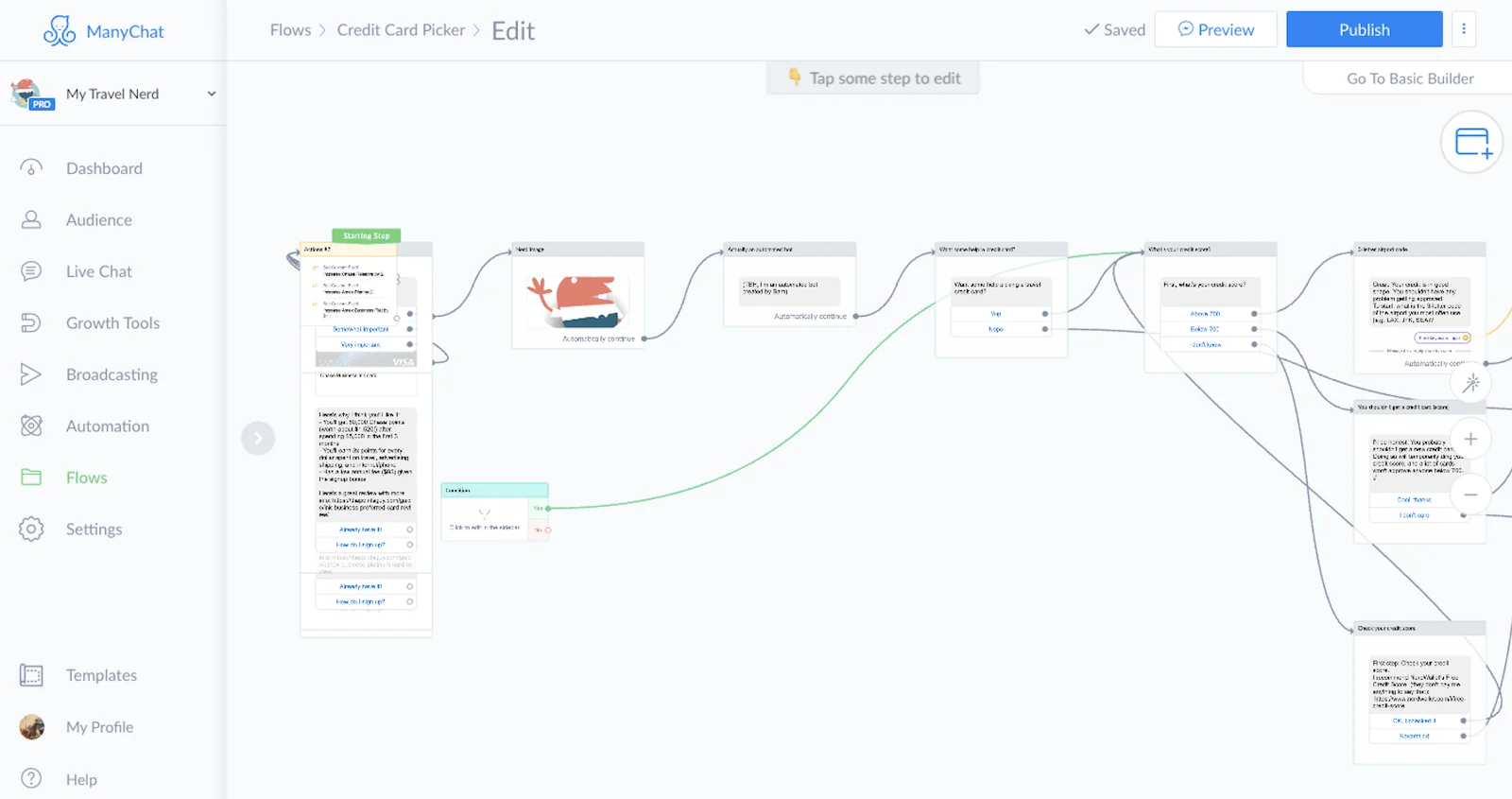
Here are some reasons why engaging subscribers through Messenger Chatbot is successful:
- Interaction: Beyond engagement, it is easier to interact with a person through Messenger’s chatbot. Say you have a messenger chatbot for your business, and someone wanted to ask a question. They’d just need to click to open Facebook Messenger. As soon as they reply to the message or press a button, they become subscribers. You now have permission to reach out to that person through Messenger.
- Easy to launch: You don’t need to know any programming language to program a chatbot, however. The process is simple: click, move, drop, enter the words you want, upload your image, put in the embed code for your YouTube video, and so on. API.AI and MyChat are tools to program a chatbot.
- You can add questions from your website FAQ: You can pull your frequently asked questions and plug them into the chatbot interface. Then the chatbot will look for specific patterns to understand and answer the question. For example, someone wants to know about getting a visa to travel to the conference; they don’t have to ask the issue in a specific language for the chatbot to give a response.
- Generate leads: This technology can also serve as a lead generation method. After the chatbot answers a question, Messenger can reach out to the person a day or two later and share a promotional code, an ebook on why it’s essential to attend, or a video testimonial from a past attendee.
Create Funnel For your Audience
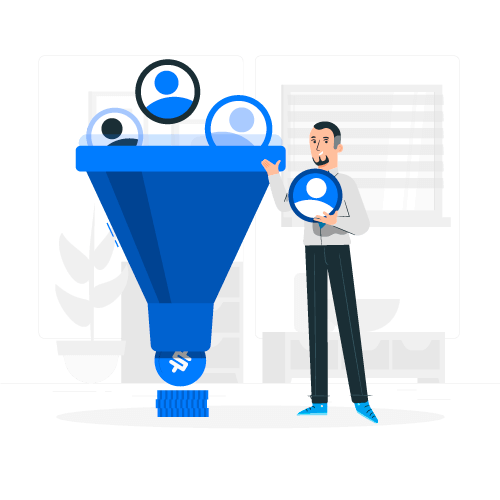
We can all agree on one fact- people use Facebook more for interacting with others. Very few would use the social media site for buying any product or service.
But as a site where more than 2 billion people meet, there is still an opportunity for marketers to use Facebook to lure people into buying their products and services. By understanding the Facebook marketing funnel, can any marketers attract the right audience who will ultimately buy the product or service.
Like any digital marketing funnel, the Facebook marketing funnel is the series of stages users go before buying a product or service. Using a combination of organic engagement (which we discussed in the previous section) and paid ads (which we will in the next section), can marketers help users advance to each successive stage of the funnel.
Facebook marketing funnel consists of five stages:

- Stage-1 (Awareness): Users discover and are first made aware of your brand and product.
- Stage-2 (Interest): Users now are aware of your product and are interested. They may consider purchasing.
- Stage-3 (Decision): Users are ready to either purchase or not purchase from you.
- Stage-4 (Action): Users purchase the product.
- Stage-5 (Loyalty)+: Being satisfied with the product, users will repurchase the product and advocate for it. The opposite may happen if users are not happy with the product.
To be successful at each stage of the funnel, you as a Facebook marketer, must take the following steps:
1. Define your audience
First, understand who your audience is. By understanding your audience, can you know how they interact with each stage at the funnel? Begin understanding them by defining them at first. To identify your audience, consider the following points:
- Basic Information: Occupation, education level, income level, etc.
- Goals and values: What aspirations they have for themselves, their business, or activities?
- Challenges and pain points: What problems do they face in achieving their goals?
- Sources of information: How do they know about yours or your competitors’ products?
- Roles: In the purchase process, what is the target audience’s role? Is he/she the end-user, buyer, decision-maker or influencer?
- Objections: What objections do the audience raise when buying/using your product?
2. Set goals
The second step to succeed at the Facebook Marketing Funnel is to set goals at each stage of the funnel.
Although you will be working to improve all stages of the funnel, you might want to prioritize some steps over the other. That will set the goals. For example, Your website might have a lot of visitors coming in but not many sales. So, your goal might be to convert visitors into sales.
By setting goals for the marketing funnel, you can create the appropriate content mix for your Business page.
3. Plan your content mix
After setting up goals, you can then plan what content you want to offer your audience at each stage of the funnel. The composition of content is known as the content mix.
There are no strict guidelines on what content you should place. It all depends on you as the marketer. However, by experimenting with different types of content offerings, you can find the optimal content mix.
Here are contents generally used by marketers at each stage of the marketing funnel. For your Facebook marketing funnel, though, it can be different.
- Stage-1 (Awareness): Blog articles, podcasts, videos, images, and social media updates
- Stage-2 (Interest): Webinars, reports, white papers, events
- Stage-3 (Decision): Customer stories, Product comparison, Product demo
- Stage-4 (Action): Support documentation
- Stage-5 (Loyalty): Recommendations, offers
Promote Your Business through Facebook Advertising
Although organic reach is cost-effective, there will be a time when you need paid methods to reach your audience on Facebook. That is why you need to promote your business through Facebook advertising.
Facebook boasts a massive number of users. That is why advertising on this social media platform is highly desirable. Moreover, Facebook’s features allow you to create ad campaigns and customize them to your liking.
To start advertising through Facebook, you need to set up your Facebook Advertising account. To do that, you need to use the Facebook Business Manager Tool. Here’s how you do this:
Step-1: Go to business.facebook.com and click on “Create Account” on the top right corner. Follow the steps to create your Business Manager Account.
Step-2: You need a Facebook Page for you to run ads. Under Settings, click on Accounts -> Pages and click on the “Add Page” box. You will then need to choose from three options: “Claim a Page,” “Request Access to a Page,” or “Create a New Page.” If you select one of the first two, enter the URL or the name of your Facebook Page.
Step-3: After adding your Page, you can create an ad account. To do that, click on Accounts -> Ads under Settings. Then click on the “Add Account” box. You have three options: “Claim Ad Account,” “Request Access to an Ad Account,” or “Create a New Ad Account.” Click on the third one.
Step-4: Set up your payment options. To do that, go to Settings -> Payment Settings. Then click on the “Add Payment Method” button. Choose the method you want to use to pay and fill in other information. Then click on “Continue.”
Setup your Ads Manager
Creating an advertisement is undoubtedly tricky. Fortunately, Facebook helps you with its Ads Manager. In addition to creating and managing your ad campaigns, you can execute ad bids, optimize your campaigns, and even perform slit tests (more on this later).
To set up your Ads Manager, click on the drop-down arrow in the upper-right corner of any Facebook page, and choose “Manage Ads” from the drop-down. If you want to do it on mobile, download the Facebook Ads Manager App.
1. Create Ads
Here’s how you can create an ads campaign in Facebook Ads Manager from scratch:
- Step-1: Under the “Campaigns” tab, click on the green box titled “+ Create.”
- Step-2: Select a campaign objective from the list given. Use the goals you set during the Facebook Marketing Funnel planning to select the appropriate campaign objective.
- Step-3: Give a name to the campaign. Always include the date range for the campaign as well as other elements (like target audience, location, etc.) for future reference.
- Step-4: Set up your target audience. You can either create a new audience type or use a saved type. Filling the information for the target audience will let Facebook predict the estimated reach of your ad campaign.
- Step-5: Set up placements. This step is where you decide where the ads will be shown (Facebook, Instagram, Messenger, Stories, Feed, Right Column, etc.) By default, Facebook puts Automatic Placement. You can change the placement to your own needs.
- Step-6: Set up your campaign budgets and bidding. In this step, you decide how much you are willing to bid for your ad campaign.
- Step-7: Set up your ads. Decide what kind of ad type you want. (More on this in the next section)
2. Types of Ads that engage most
There are six different types of ads format on Facebook: Photo, Video, Carousel, Slideshow, Collection, and Messenger. Among them, video, carousel, and messenger ads have been proven to be the most effective as they are the most engaging.
- Video Ads: People consume video in different ways. Facebook allows marketers to create video ads for different use cases: quick attention-getting videos, longer-form videos, and videos that can advance a person to the next stage of the marketing funnel.
- Carousel ads: Have a lot of content to share? The carousel might be your chosen ad format. With it, a marketer can share up to 10 images or videos within a single ad—each of which can contain its own link to elsewhere. This is great for highlighting different speakers, sessions, or event sponsors.
- Messenger Ads: Messenger ads are launched in-between conversations in Facebook’s Mobile Messenger app. Like with other Facebook ads, they are automatically placed based on the parameters that you define when creating an ad.
3. Split test Your Ads (A/B testing)
You can only know what ads work the best for you through experimentation. However, as we all know, any ad campaign is expensive to run. Fortunately, Facebook helps you to find the best kind of ads for you with A/B testing.
A/B testing allows you to change variables, such as your ad creative, target users, or channel, to set which strategy performs best and improves future campaigns. After selecting the variable you want to test, Facebook will divide your budget equally among the tests.
Facebook generally recommends creating an A/B test with the Ads Manager Toolbar, which uses an existing ad campaign as a template for your analysis. To use this toolbar:
- Go to the Ads Manager’s main table. This page lists all of your available ad campaigns on your ad account.
- Check the box to the left of the ad campaign(s) you want to use for an A/B test.
- From the toolbar at the top of Ads Manager, click the A/B Test.
- Select an available variable and follow the on-screen instructions.
4. Setting up Facebook Pixel
One important thing you need to do after setting up your Ads Manager is to set up a Facebook pixel. Facebook Pixel is a tool that will help you understand what actions users take after clicking your ads. This tool will help you in making your goals and setting up the content mix for your marketing funnel.
To use Pixel, you need to set up Pixel first and then integrate it with your website. Here’s how you do it:
- Go to your Pixels tab in the Assets section of Ads Manager.
- Click Create a Pixel.
- Read how the Pixel works, then click Continue.
- Add your Pixel Name.
- Enter your website URL to check for setup options.
- Click Continue.
After doing this, you will need to integrate the Pixel to your website. There are two options- using an Integration/Task Manager or by copying and pasting the code. Copying and pasting the code to your web code is considered the easier of the two.
Setup Facebook Analytics
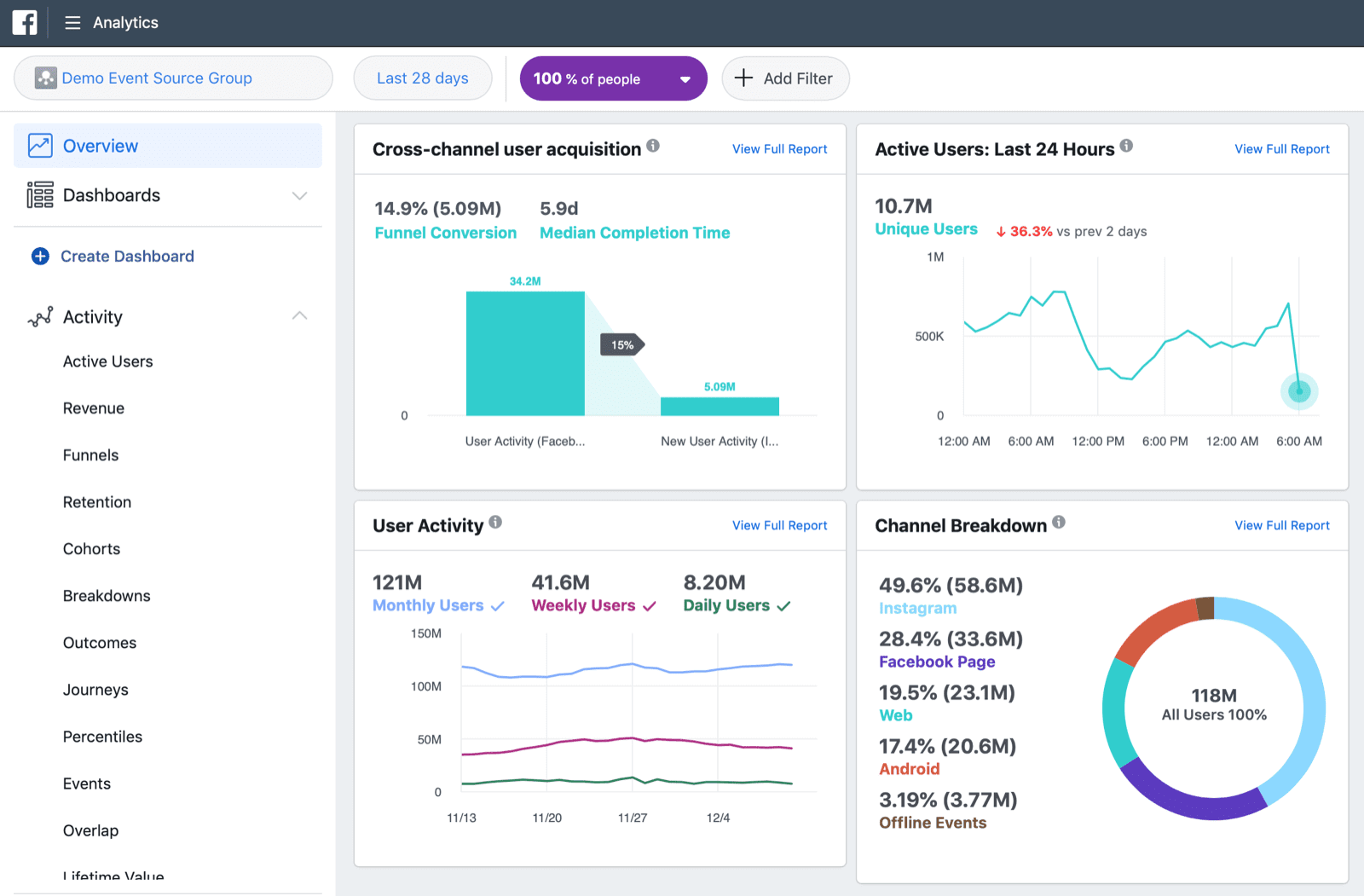
Your Facebook marketing efforts will be futile if you can’t meet any of your business goals. That is why Facebook Analytics, also known as Facebook Page Insights, helps you measure your marketing efforts. That way, you can know whether your marketing efforts are meeting your business goals.
To get started with Facebook Analytics, go to your business’s Facebook page. Then click Insights in the top menu. If you can’t find Insights, click More to bring it up.
In the Insights tab, you will find 11 sections, each with a specific function:
- Overview: Overall Page performance
- Likes: Who are liking your Page
- Reach: How long is your reach and how are you reached
- Page Views: Who views which section of your Page
- Actions on Page: People’s activities on your Page
- Posts: Post’s performance
- Events: Success of your event pages
- Videos: Performance of your videos
- People: Views, like and engagement of people on your Page
- Messages: Response times and Messenger analytics
- Others: Promotions, Branded Content, and Local
1. Track, measure and refine
With Facebook Insights set up, you can now use it to track, measure, and improve your marketing performance:
Track
With a lot of information, you might feel overwhelmed by the data from Facebook Analytics. To measure your Facebook marketing efforts to your business objectives, track the following information:
- Reach, and engagement: Pageviews, interactions, reporting of spam, hiding of posts
- Actions: Page clicks, website clicks, Call-to-Action clicks
- People: Demographics of followers, the time when most engaged with your content and medium of reaching your Page
- Views: Views of Pages and Page sections
- Posts: Posts’ performance over time
Measure
You can see metrics for up to the past two years. To further measure your results, you can download the results and store them in an Excel spreadsheet. Here is how:
- Go to your Facebook Page Manager on desktop and click Insights.
- On the Overview tab, click the Export Datalink.
- A pop-up box will appear with three data types to choose from- Page Data, Post Data, and Video Data. Choose the one you want to download.
- Select the time range, data format, and the data layout.
- Click Export Data
Refine
Insights are useless if you do not take any actions derived from them. Using Insights, you can take the following steps for your business’s Facebook Page:
- Identify contents that are liked and disliked: Under the Followers section of Insights, you can see the number of followers and non-followers every day. If you post content and see the number of followers increase following the upload, you can then post similar types of content. And if you see non-followers growing, you might want to check whether the content you post is alright or not.
- Compare your performance with competitors: In the Overview section, there is a subsection named “Pages to Watch.” This subsection compares the performance of your Page with that of competitors. Doing this allows you to understand what your competitors are doing better than you and what you can do to improve.
- Optimize your Page for better actions: In the Actions on Page section, you can see what steps people take on your website, from interacting with posts to clicking on your contact information to clicking through to your site. You can then update your goals for your Facebook Marketing Funnel. You can also use the insights to improve your content so that people take the actions you want them to take.
2. Use alternative tools also for analytics
If you feel Facebook Analytics is not right for you, there are alternative tools you can use as well:
- Hootsuite Analytics: You can create and share custom reports for your Facebook Page using Hootsuite Analytics. You can download and share those with your team in Excel, PowerPoint, PDF, and CSV formats in just a few clicks.
- Brandwatch: Brandwatch helps you to track Facebook metrics like reach and likes, and even keep tabs about how many people talk about your content. It also includes topic clouds and sentiment analysis, so you can understand the conversations that are happening about your brand on Facebook.
- Audiense: Audience lets you get a better picture of your audience. You will also produce feedback to learn what your audience is thinking about on Facebook so that you can create content that created the right tone.
- Digimind: Digimind lets you grasp your Facebook audience and keep track of success against your competitors. You can see how your social voice compares with other leading brands in your industry. It also helps you analyze key metrics like conversion rate and cost per lead.
Stay Updated With Facebook Ads Update
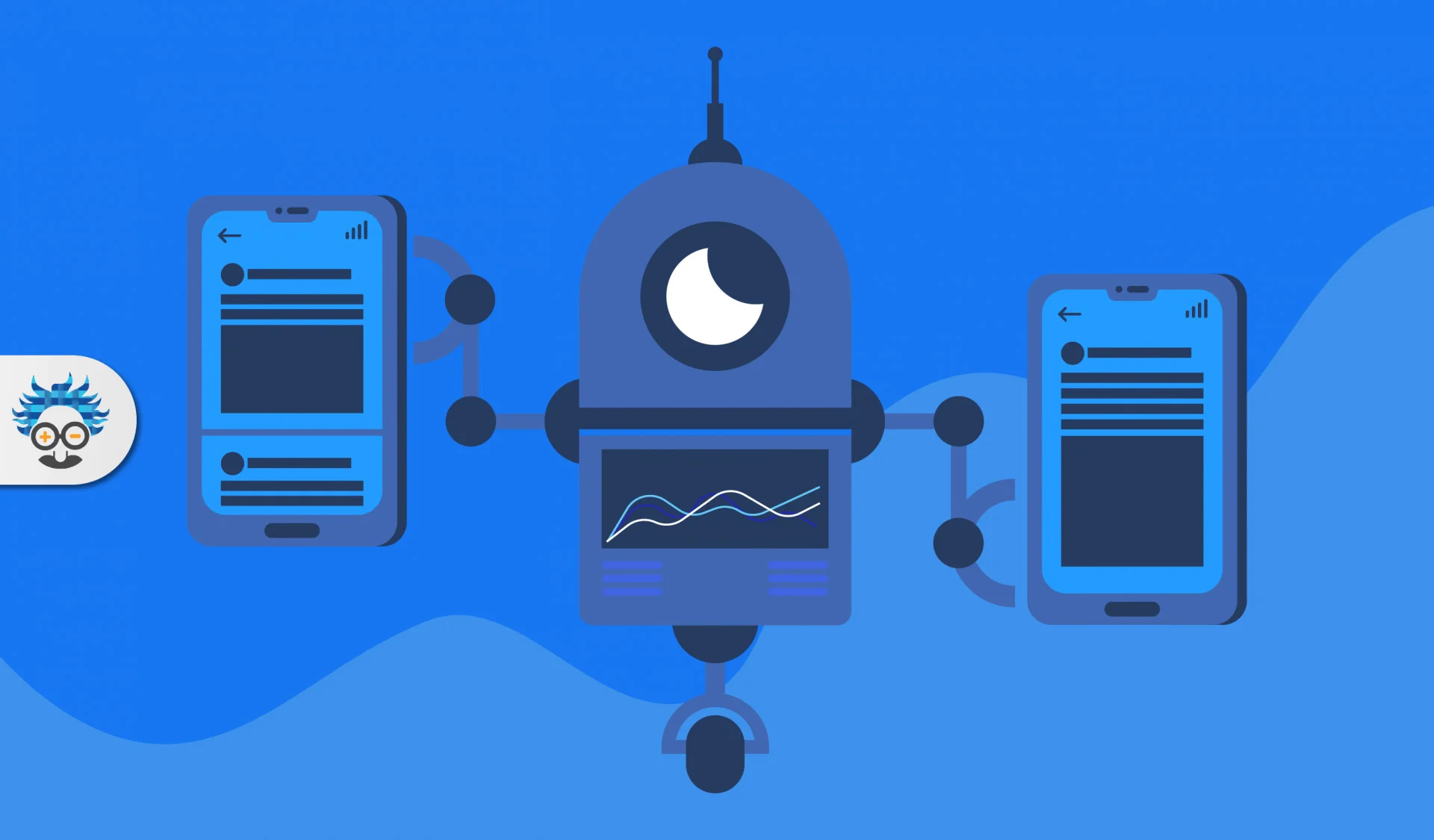
As you keep on rolling new ad campaigns, you need to keep yourself updated with the latest Facebook ad features. To do that, use the Facebook Ads Update. It used to be a separate feature on the Facebook Ads Manager. Recently, Facebook has discontinued the independent feature.
You can now access Facebook Ads Update from Facebook Ads Manager directly. To access the latest updates:
- Go to Ads Manager
- Select the”?” (Question Mark) box on the top right
- Scroll down and select Ads Manager Updates
Ready to start your Facebook marketing adventure? Go to Facebook and start creating your business page now!






