Twitter has evolved from a space for people to express themselves into a dynamic tool that helps marketers to talk in real time to their customers. With over 321 million active monthly users, it’s easy to see why businesses continue to use Twitter after all of this time.
But occasionally it is not enough to Tweet about the latest trending topic. With 500 million tweets sent every day, you need to be strategic and savvy in order to win and hold your audience’s attention.
Fret not. Marketing on Twitter, as with any other social networking site, requires careful preparation and intentionality to stick out and hold the followers focused. This blog will guide you all the way to be successful in Twitter.
1. What’s twitter marketing?
Twitter is one of the most popular social media platforms. Whether pop-culture, local or global news, work, or the brands you use, Twitter is a powerful social networking tool in which you can find the latest information about almost any topic. This also includes updates from the companies and businesses you care about.
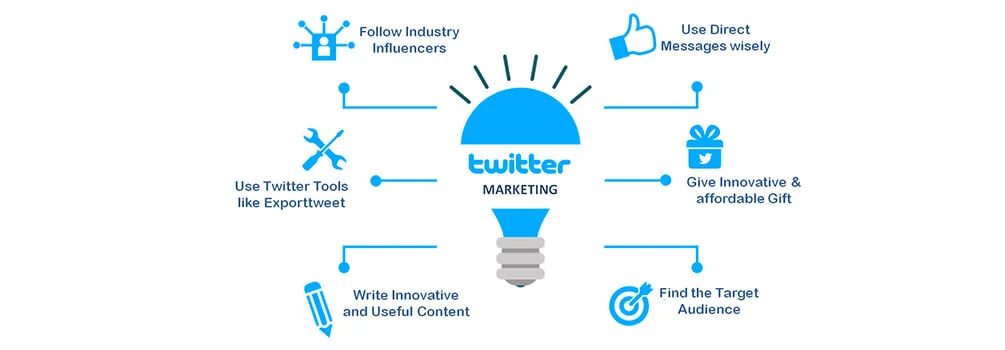
Businesses can market on Twitter to engage users and followers, increase brand awareness, boost conversions, and more! It also works as a search engine tool for you to search for your competitors and their marketing content to see which tactics they’re using. But most importantly, it is free to use!
Now that you know what marketing on Twitter entails. Let’s discuss how you can set up your Twitter profile and make a marketing strategy.
2. How to Setup Twitter Profile For marketing purposes?
An on-brand professional Twitter Profile will help users develop a great first impression of your brand. You will also want that when people look at your Twitter profile, they will instantly recognize that it is your brand’s profile. This means the username, photos, and other information identifies your brand and is consistent with it.
Therefore, for marketing purposes, ensure that you have customized your brand’s Twitter profile in the following areas:
1. Username
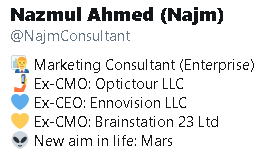
People will search for your brand and identify it on Twitter with the Username. Make sure your username includes your company’s name. Also, make sure your username is easily recognizable for searching and tagging as well as consistent across different social media accounts.
2. Header
The header image is the background image that appears at the top of your Twitter profile. The header image for your brand’s profile can be a wonderful place to raise brand awareness.
Go creative with your header image- you can use your logo, or promote a current campaign, or use another branded image.
3. Profile Picture
Your profile picture appears next to the tweet you upload. Therefore, the profile picture of your brand’s account must be something that can be easily recognizable: a picture of your logo, company’s initials, or that of your CEO.
4. Bio
The bio provides anyone who visits your Twitter profile with a 160 character or less description of your company. Since it appears right below your profile picture, try to make it appealing. Your bio should explain who you are: it can be your company’s mission statement, a tagline, or something humorous and engaging.
5. Website URL
You can provide your company’s website URL below the bio in your profile. This provides a chance for visitors to go to your website directly from Twitter.
3. Marketing Strategy You can Follow For Twitter
At first glance, Twitter marketing may seem to be about posting tweets all the time. However, like any other social media, you need to approach Twitter with a plan of action as well. A marketing strategy for Twitter consists of creating, publishing, and then distributing content to your target audience in order to achieve set goals.
Don’t know where to start? Follow the steps below to create a marketing strategy for your business’s Twitter profile:
1. Set Goals
There’s no way you can know whether your marketing campaign is working or not if you do not know what you are trying to achieve in the first step. Therefore, you need to set goals for your market strategy.
The goals you set for your Twitter marketing strategy should be aligned with your company’s business objectives. They should also be SMART- Specific, Measurable, Attainable, Relevant, and Time-bound.
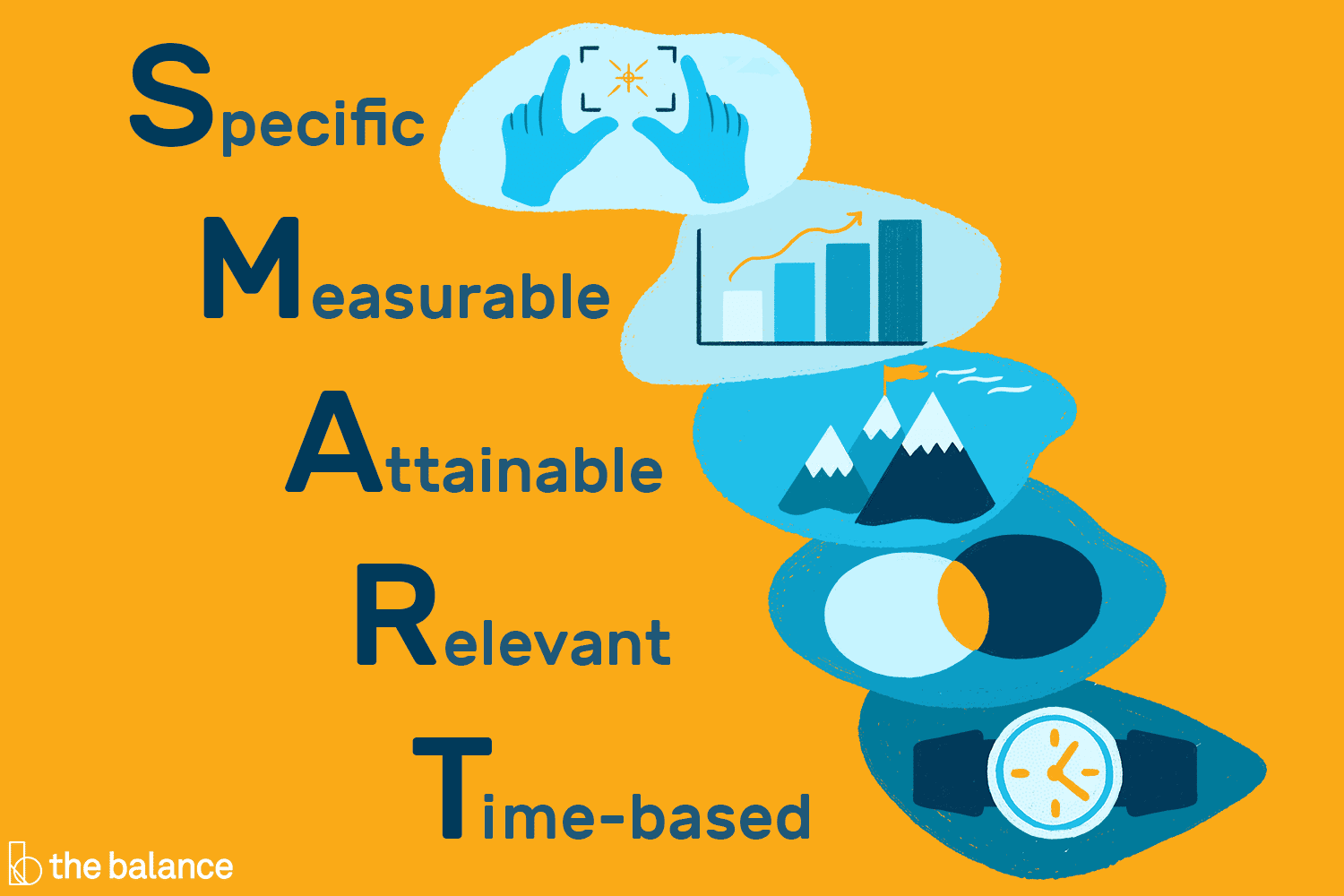
For example, your business’s overall goal is to increase the number of customers. So your business’s Twitter goal will be to increase brand awareness. A SMART goal will be to increase brand awareness by increasing click-through rates by 3% in 6 months.
2. Identify your target audience
The type and matter of content you post on Twitter will largely depend on your target audience’s needs and desires. Therefore, you need to identify your target audience early on when setting up a marketing strategy.
To properly identify your audience, think about the people your business is trying to target and their behavior. For example: If you are in the business of making cupcakes, you will probably target millennials and Generation-Z.
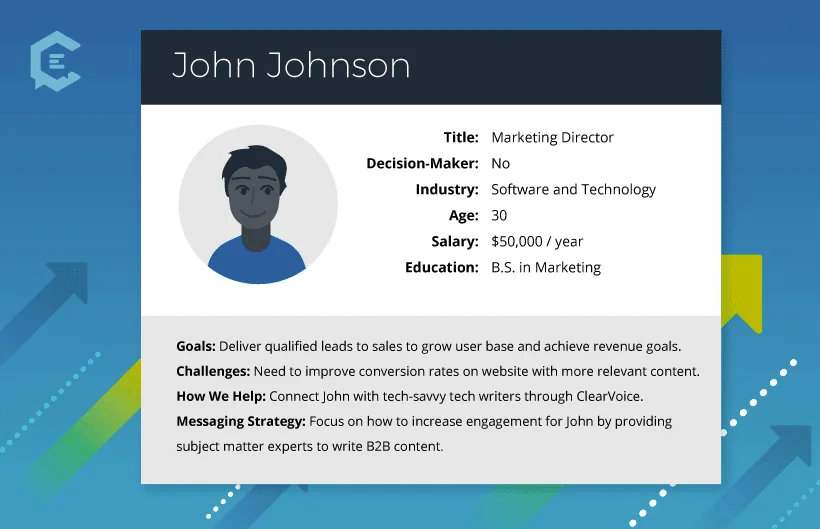
Creating an audience persona can help you identify your target audience as well. An audience persona contains information about an ideal audience regarding his/her demographics, interests, source of information about your brand, and purchase behaviour. Usually, brands make multiple audience personas to reflect the different groups they are targeting.
3. Do an in-depth competition analysis
Your competitors are also likely to have their Twitter profiles as well. So you need to compete against them in the Twitter battlefield as well.
To win against your competitors, conduct an in-depth competitor analysis to identify what they are offering that you are not, what they are missing, and how you can differentiate based on what they are missing.
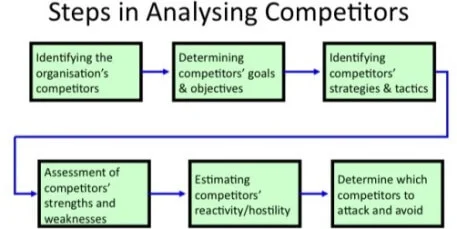
Fortunately, there are analytics tools like Hootsuite and BuzzSumo that can help you conduct competitor analysis on social media sites like Twitter. You can also use these tools to do your competition analysis.
You can learn more about competition analysis in the “Do analyze first” section.
4. Integrate Twitter with overall social strategy
Your Twitter marketing strategy should be aligned with your overall social media strategy. If your Twitter marketing strategy is not aligned with that of other social media strategies, there will be inconsistencies in your messaging that will confuse your audience.
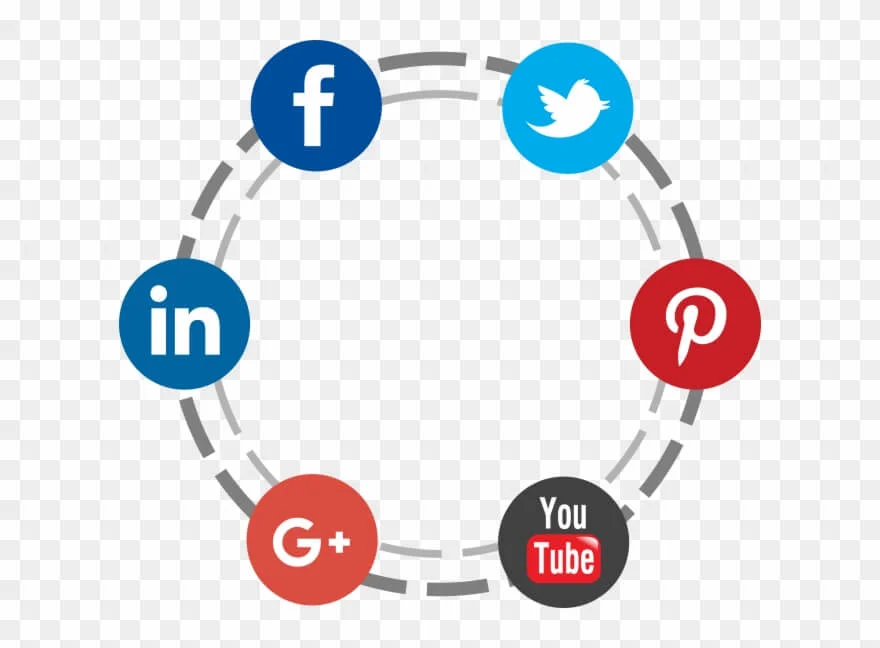
Managing several social media accounts can be tough and maintaining consistency in all of them can be tougher. Use social media management platforms like Hootsuite and SproutSocial to ensure your social media marketing across all of your platforms are consistent and aligned.
5. Approach Uniquely
As there is a word limit to every Tweet you upload, content on Twitter tends to be more playful and conversational in nature than those on other social media platforms. But at the same time, instead of jumping to the bandwagon, build a unique authentic voice for your brand on Twitter.
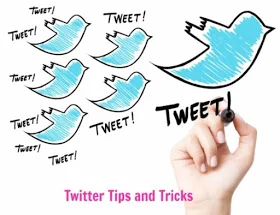
Here are qualities of an authentic voice:
- Show personality: What personality do you ascribe to your brand? Funny? Motivating? Optimistic? Whatever the personality is, your brand’s voice must communicate that.
- Be human: Avoid jargon and official terms. Instead, use plain conversational language.
Avoid repetition: Don’t tweet the same message all the time. People will find it irritating and spammy. Instead, be unique every time you tweet.
4. Twitter Marketing Tips to follow
Now that we have learnt how to create a marketing strategy for Twitter, let us learn the ways marketers can leverage Twitter for their brand success. These tips will help you increase engagement, promote your brand, and most importantly, improve your marketing efforts.
1. Do analysis first
If your business already has a Twitter account, you should do an analysis first. This will help you improve your performance. As the saying goes, “Better late than ever!”
– Audit Your Twitter Account
The word “Audit” can give any business a headache. However, an audit for Twitter accounts can actually help you more than not. It can help you make improvements in your marketing strategy.
An audit of your Twitter account will consist of doing an in-depth review of your business’s Twitter account(s) to see what’s working and what’s not. Collect information like:
- How active is this account?
- What is the engagement rate?
- How many followers does the account have?
- Which tweets are performing better?
- Who are your real Twitter audience?
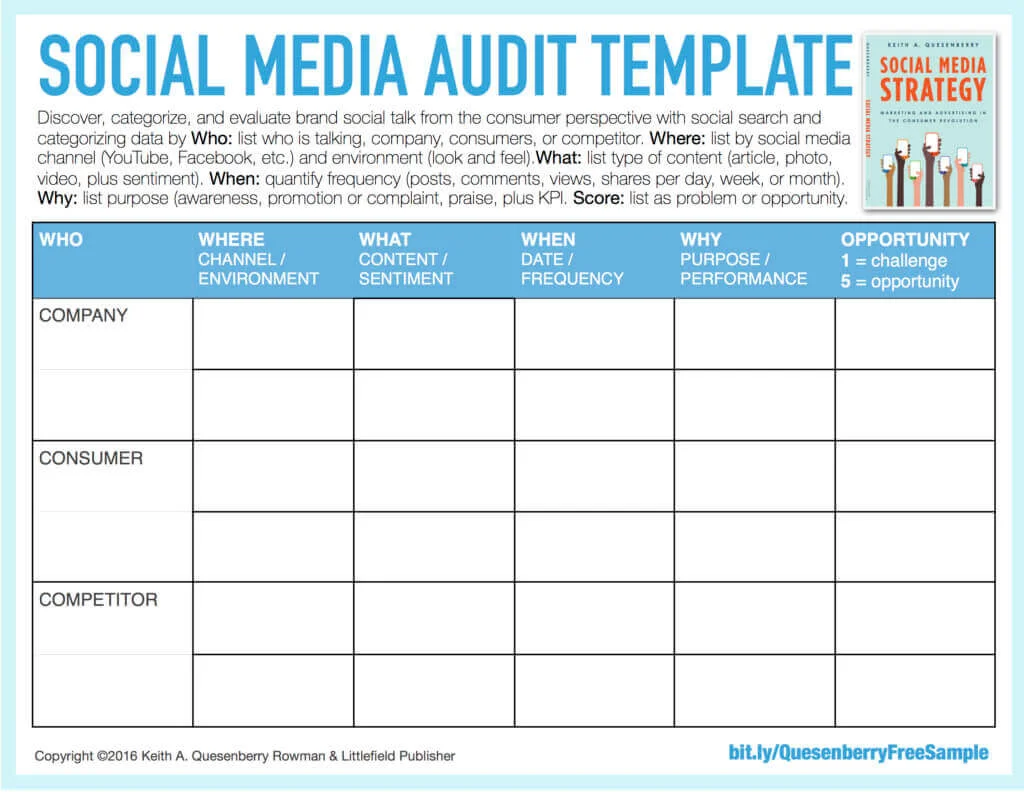
You can use analytics tools like Twitter Analytics, Hootsuite Reports, or Sprout Social to collect such information.
Collecting such information can help you find content that is being received very positively among your audience so that you can create similar content in the future. You can also use the information to maximize reach and engagement by developing content your audience is likely to look for.
As part of your audit, you should also see whether your Twitter account is aligned with your overall social media strategy. You should also see whether the profile and contents are updated. You can use a spreadsheet tool to keep a record of your audit like the one shown below.
– Compare your Twitter activity with your competitors
Every now and then, compare your Twitter activity with that of your competitors. This will help you discover best practices as well as find flaws both within your strategy and that of your competitors. This will help you improve your Twitter marketing and achieve your goals.
To identify your competitors on Twitter, do the following:
- Go to Twitter Analytics
- Scroll down to Top Followers list
- Click View Profile for each Top Follower
- Click Following on their profile to see the accounts they are following or Tweets & Replies to see their interaction with other accounts
After going through a couple of Top Followers, you can then make a list of your competitors and select 4-5 of your top rivals. Monitor these rivals’ activity on Twitter and collect the following information:
- Number of followers
- Follower growth rate
- Frequency of post upload
- Engagement rate
- Number of hashtags used
- Average number of hashtags used
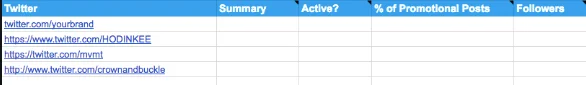
Collect the information in a spreadsheet tool and then conduct a SWOT analysis. Analyzing using SWOT will help you find opportunities and threats for your business’s Twitter marketing.
2. Engagement Tips
Twitter is all about creating a two-way communication between you and your followers. Therefore, you need to create content that engages your followers to your brand.
Here are tips to keep your followers engaged to your business’s Twitter profile:
– Implement hashtags
Hashtags were born out of Twitter and even today, they are a valuable tool to increase engagement. Statistics show that tweets with hashtags garner 2x engagement than tweets that do not.
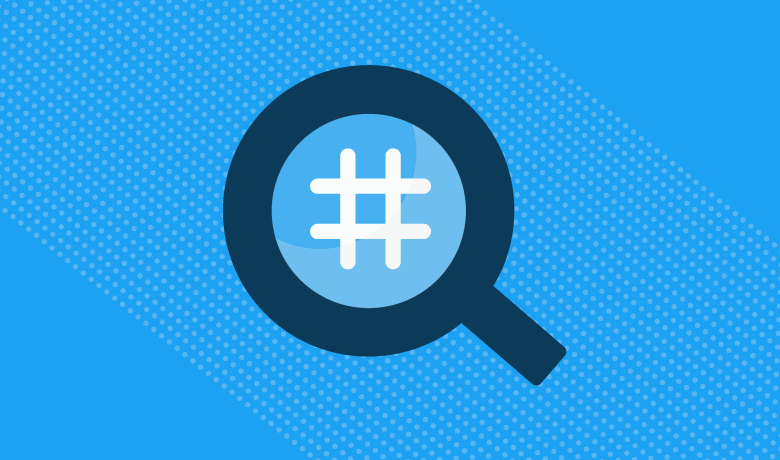
However, do not overdo with hashtags. Too many hashtags can in fact, reduce engagement. Instead, you should focus on using industry and brand specific hashtags.
You can promote a marketing campaign of yours on Twitter with a hashtag. Many companies have adopted this technique and found success in such marketing.
If you cannot find a hashtag, go to the Explore Page of Twitter or monitor your competitors’ account. You can also use hashtag tools like Hashtagify and RiteTag to find the best performing hashtags related to your industry.
– Create content focused on your Twitter audience
If you want to reach your target audience and make sure that your content resonates with them, you’ll need to focus on their interests and needs — whether this is in relation to how you share content, what you share, or how you present content.
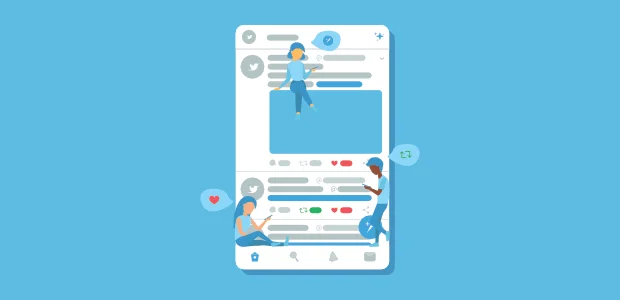
Studying the audience persona you created during your Twitter marketing strategy phase can help you create content resonating with your audience. In addition, you should also ask questions to your audience, conduct polls, ask for feedback or even create a Twitter Chat to get more information about your company’s Twitter profile on the kind of content your target audience is searching for.
– Experiment with gated content
Gated content is content on your business’s website that can be accessed after the user does an action. In this case, you can provide a gated content in return for the user sharing a pre-filled tweet or following your Twitter account.
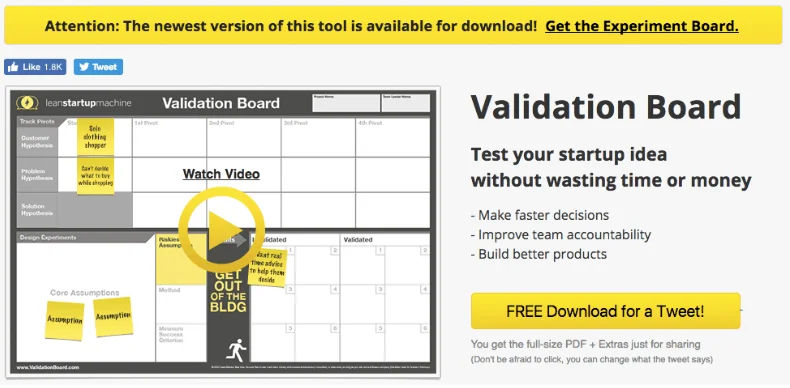
This is an important tactic since people who visit your site may not follow you on Twitter. Making users follow the Twitter page of your business builds a connection with them, which ultimately leads customers back to your web.
Here are some options for content that you can gate:
- Part of a blog post such as a list of resources
- A free product
- A discount code
- Industry-specific data or reports
Experiment with gated content and see how your audience responds.
Note: Read our B2B lead Generation Ideas blog post
– Organize a content sharing schedule.
Instead of posting your tweets manually one by one, use a content sharing schedule tool.
Scheduling your Twitter content in advance can help you focus on other tasks to complete. It can also help you take advantage of the best time to post and raise your engagement (more on this later).
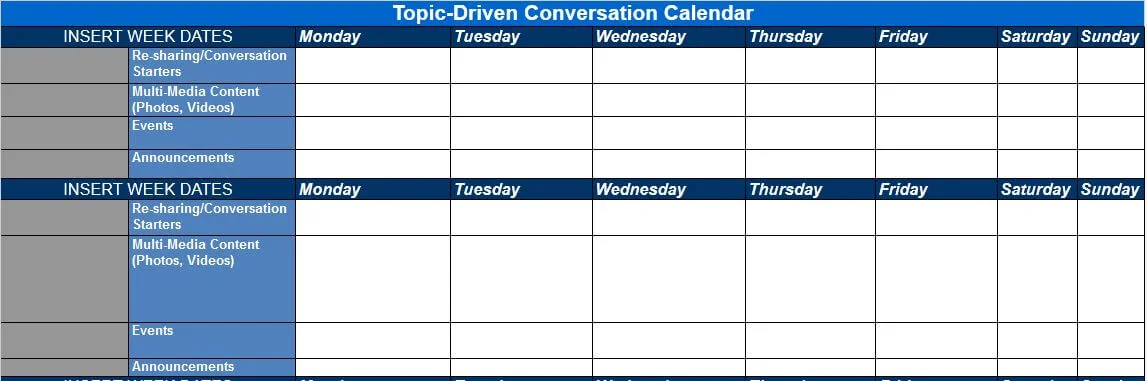
Use a social media management tool like Hubspot or Sprout Social to schedule your tweets. You can also use Twitter Analytics for such action.
– Use images and videos more.
A tweet can have only 280 characters. So the phrase, “A picture speaks a thousand words” actually applies to Twitter.
Using images and videos on Twitter help increase engagement: tweets with images get three times more engagement while tweets with videos get ten times more engagement!
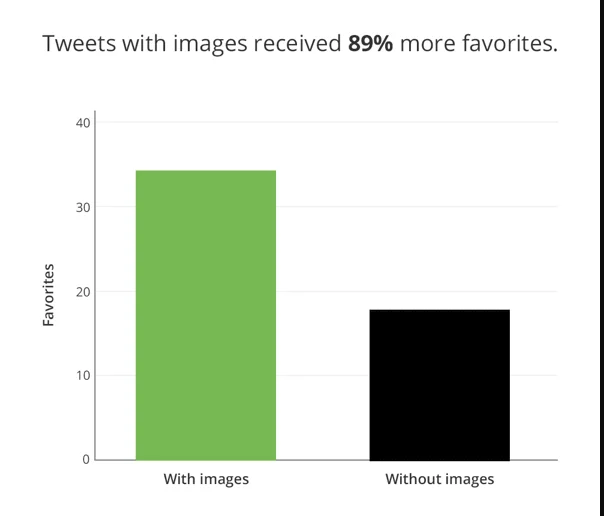
However, be careful when using images and videos. Images should be relevant to the tweet you are using. Otherwise, there is no use of such images.
Moreover, images and videos should be optimized for mobile as a huge number of Twitter users use the social media on mobile devices.
– Tweet in Best Time ranges
There are certain days of the week or times of the day when users are more active on Twitter, which means they are more likely to actually engage with your posts.
By identifying and posting those hours and days during them, you’ll gain more impressions, increase engagement, and get tons of clicks!
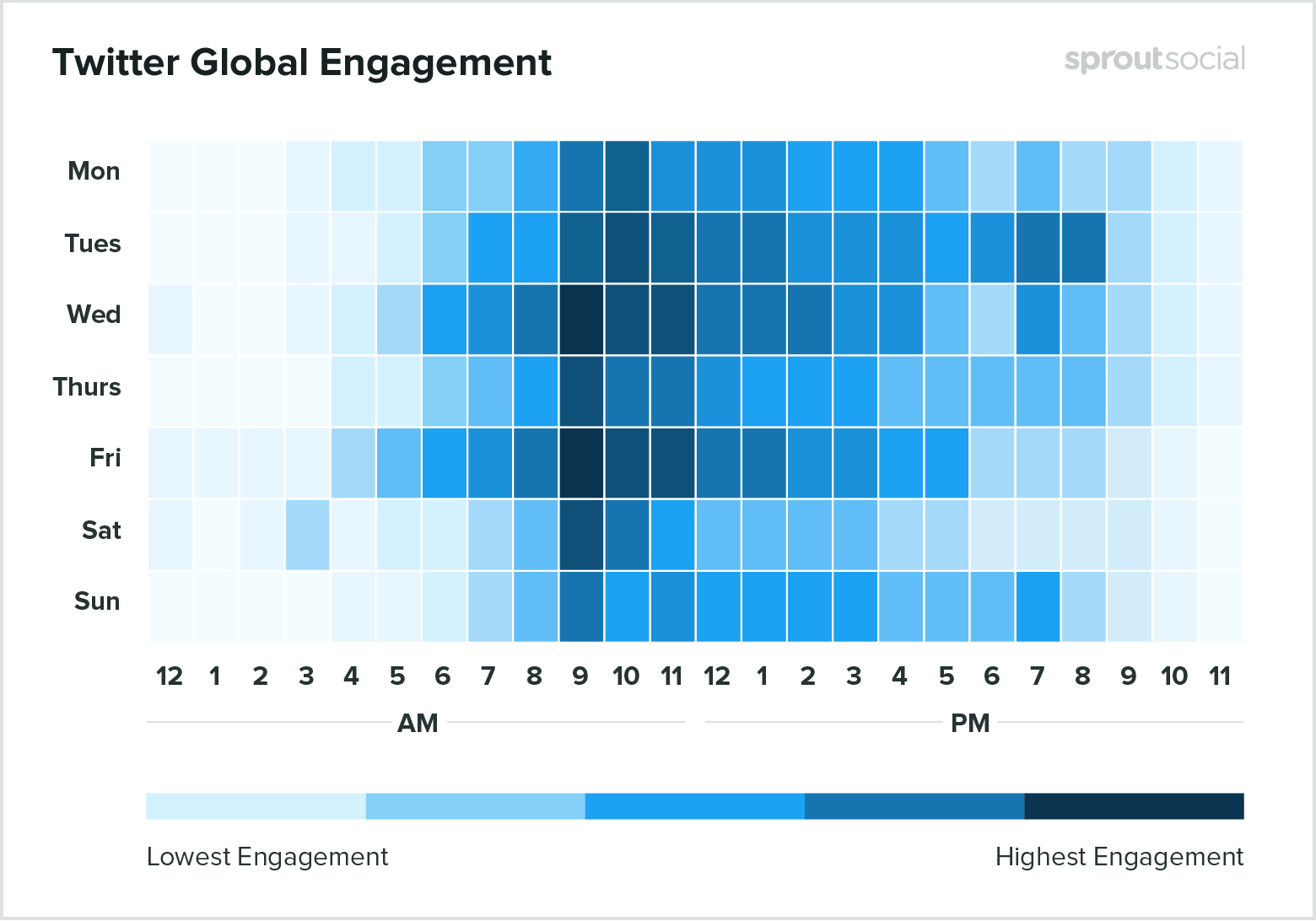
Figure: Best times to post and engage on Twitter
According to Hubspot, these are best times to tweet for businesses:
- Between 8–10 AM and 6–9 PM (in correlation with commuter schedules) on weekdays
- Around noon or between 5–6 PM on any day of the week
- For B2C companies, the best days to tweet are weekends
- For B2B companies, the best days to tweet are weekdays
Your optimum posting time will rely on your target audience, so seek to figure out what fits well for your audience and how the content performs at various times and days.
– Interact with your followers
Remember to interact with your followers while your company expands as Twitter’s follower count rise is important for your business. Interaction will help you build unique opportunities with your followers.
Interaction will also keep them coming back to your profile while cultivating a feeling of brand loyalty at the same time.
As part of your interaction, make sure you are responding to your audience’s message on time. For example, if someone retweets your post or comments on your tweet, you can “Like” that person’s interaction or even tweet back to them with a response.
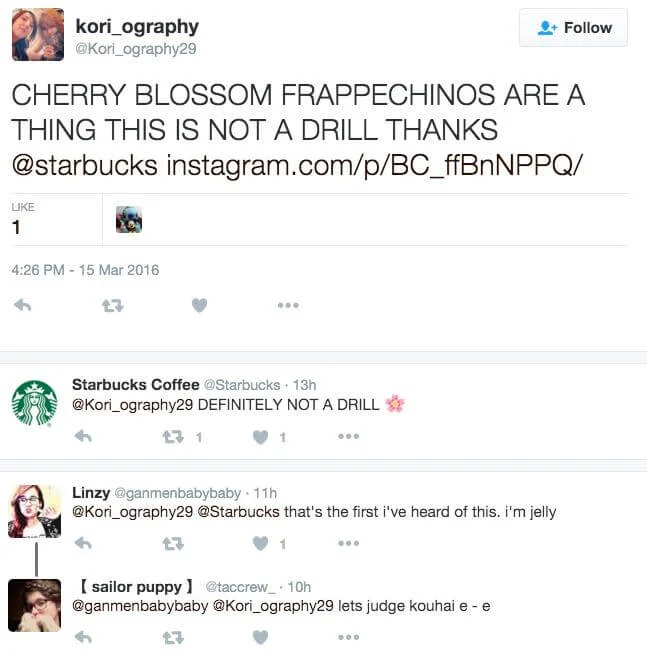
Several organizations are utilizing Twitter as a medium to answer customer inquiries. Having a dedicated community manager to handle these requests will help increase interaction and engagement with your audience.
– Share media mentions
Sharing media mentions is an exciting way to exhibit your company’s success to your followers. Share any article, video, URL or image your business is mentioned in the media on Twitter. It will make your business feel more legitimate for anyone checking out your profile.

It will also show prospective followers how many others already know about your business and enjoy your products and services.
– Pin Your Tweet Selectively
“Pinning” a tweet can help drive engagement. A “Pinned” tweet appears at the top of your profile. So whenever someone visits your profile, he/she will see your pinned post first.
To pin a tweet, go to your timeline and find the tweet you want to pin. Then click on the arrow on the top right of the tweet and select “Pin to Profile” option.

When selecting which tweet to pin, consider the following types of tweets:
- Tweets that already got a lot of engagement.
- Tweets that have driven a lot of traffic to your site.
- Tweets for limited-time offers
- Tweets promoting upcoming events
- Tweets to your latest piece of content
- Tweets about free resources for your new profile visitors
– Use Twitter Moments
Twitter Moments are collections of tweets about a specific topic or event. You can also create your own section of Moments for your followers to view on your profile: Head to the “Moments” tab in your Twitter Profile, click on “Create new moment,” fill in the descriptions and finally add content.
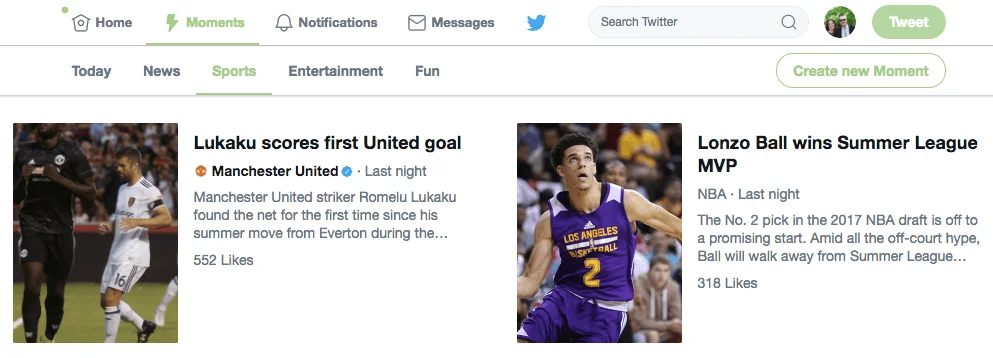
Here are some types of tweets that you can add to your Moments:
- Tweets you’ve liked (or favorited)
- Tweets from specific accounts
- Tweets via a Twitter search
- Tweets directly using the tweet’s link.
– Use Emojis in Your Post
While you may use emoji-fit in your personal life, it can be difficult to incorporate them in a natural way when you are using them in a business setting. However, emojis will make your company stick out by linking them to your Posts and inspiring people to connect on Twitter.

Use emojis to show your appreciation, emphasize part of your tweet or in a celebratory post.
– Broadcast live videos
Live videos are another fantastic way to increase engagement. You can broadcast product launches, events, or webinars through live videos on Twitter.
To start a live video, click on the camera icon in the compose tweet section and then switch to Live.
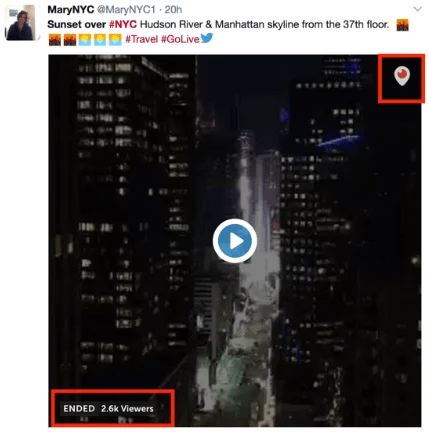
Live videos are automatically posted as tweets, which are still watchable once the live video ends.
– Check your direct messages regularly
Twitter provides users with a Direct Message inbox, like other social media platforms, where they can contact you in a private message regarding any questions , concerns or comments they may have.
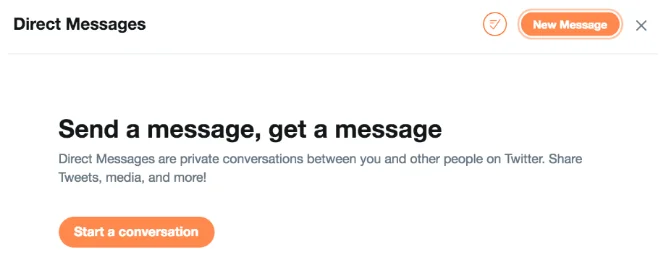
So be sure to check your inbox regularly, as this can contribute to the type of customer service and support that your business is known for, as well as the type of care that your followers and customers provide.
3. Promotion on Twitter
Alongside engagement, you can promote your business both organically and paid through Twitter. Here are some common ways to promote your business using Twitter.
1. Advertise on Twitter
Advertising on Twitter can help promote your business directly than the promotions done organically. Twitter ads will help you increase your reach, promote your goods, boost traffic to your website and more.
Twitter Ads allow you to reach your audiences very selectively and it offers detailed analysis of the result of your ad campaigns. Consequently through your campaign, you will meet the right audiences and easily understand which marketing strategies are more successful.
Advertising on Twitter takes two forms: Promoted Tweets and Promoted Accounts. Through Promoted Accounts, you can attract more followers and through Promoted Tweets, you can improve awareness of your campaign.
– Use keyword targeting in your Twitter Ads
Twitter Ads provide keyword targeting for Promoted Tweets. It helps marketers to reach their audience depending on the phrases they have used in their recent posts or the content they have engaged with.
You may either enter or upload a list of keywords to identify audiences who used such keywords in searches or tweets, or who retweeted and engaged with posts containing certain keyword phrases.
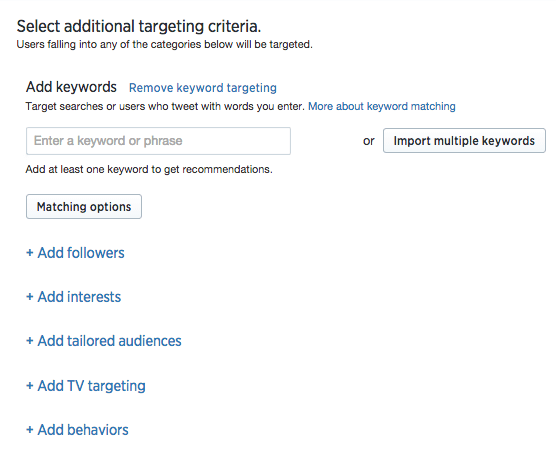
– Search keyword targeting
Search keyword targeting allows you to advertise to audiences who are searching for the keywords you have targeted for. For example, if you are a fitness company, you can target users searching for keywords like exercise, workouts, diet, etc.
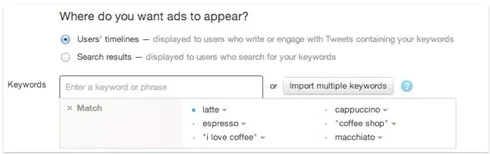
– Timeline keyword targeting
Timeline keyword targeting allows you to advertise to audiences who have used specific keywords in their tweets. For example, if you are a cosmetics company, you can target users who have tweeted using words like facial, beauty, makeup, etc.
2. Host a Twitter Chat
Twitter Chats (or TweetChat) allow your followers to interact and get people to chat about your company. It also provides a more intimate connection between members of your audience and your business.
You can schedule and host a Twitter chat to get your followers to interact, discuss a topic, and ask for their opinions or input on something you’re working on. To host a Twitter Chat (or TweetChat), you’ll need to select a topic, set the time and date for the chat to take place, and create a hashtag.
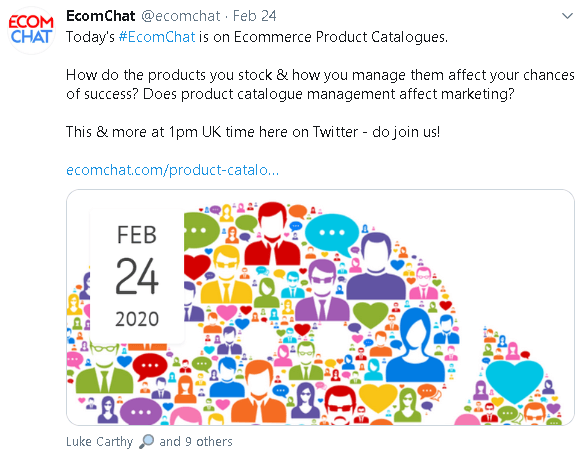
Everyone who wants to participate in the Twitter Chat should then be able to view all responses, questions, and comments regarding your topic of choice by searching your unique hashtag, as well as sharing their own comments and thoughts by adding the hashtag to their tweets.
3. Get Verified (For Trustiness)
Being verified on Twitter stops your audience from following impersonator accounts or accounts with similar posts, or usernames to yours. Also, a verified account helps the company seem legitimate.

You may choose to apply to get your Twitter profile verified depending on the size of your company and your industry. If Twitter accepts your application and verifies your profile, a badge with a blue checkmark inside of it will appear next to your handle.
4. Promote Your Events
Twitter is a great way of promoting the events of your business. For various events (such as launch parties, giveaways, and contests) you can create a unique hashtag or schedule a variety of tweets to post.
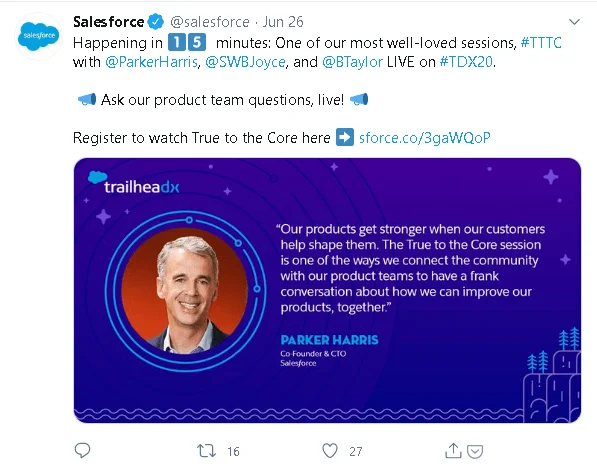
Through sharing your event on Twitter, users — whether they are followers or not — would have the chance to hear about the event and have all the information they need to sign up for, participate or take part in.
5. Drive Traffic to your website
Twitter lets you drive traffic to your company’s website in many different ways. You can include your website’s URL on your Twitter profile as well as add links to your web pages and blogs in your tweets. Some other ways include:
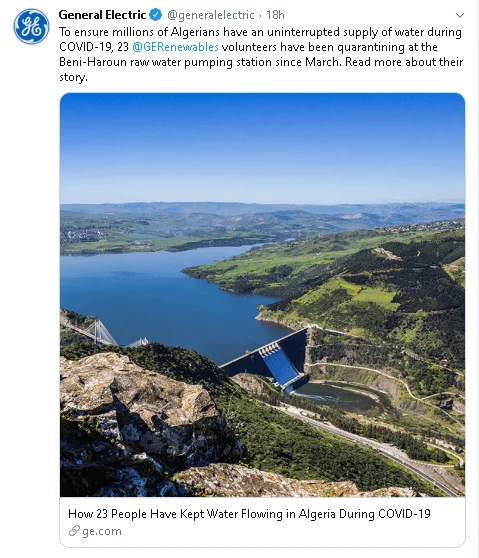
- Add your website URL beneath your bio on your Twitter profile.
- Incorporate links to your website in your tweets.
- Retweet any content that includes direct links to your website and/ or blogs other people have shared.
- Set up Twitter Ads to drive users to a specific landing page on your site.
6. Use Twitter analytics or Hootsuite Analytics for evaluating your efforts
For all the efforts you ‘re putting into Twitter marketing for your company, you’ll want to make sure your actions are effective in achieving your objectives, whether it’s about driving further visitors to your website, increasing sales or boosting brand recognition. By analyzing your work you will evaluate your Twitter marketing performance in these (and many more) fields.
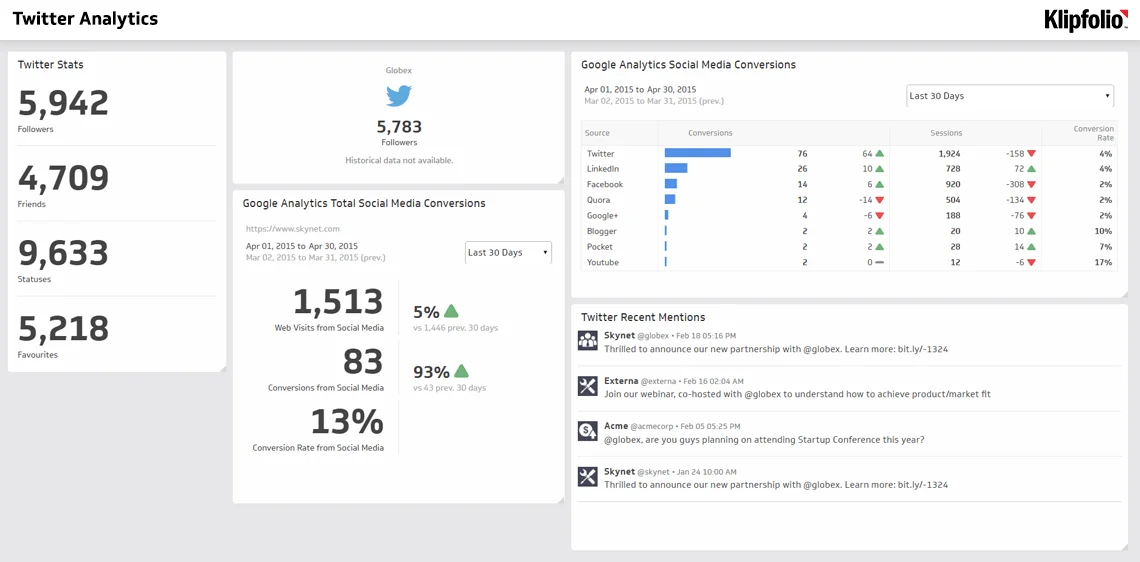
Twitter Analytics and Hootsuite Analytics can help you analyze your efforts by measuring key performance metrics. Twitter Analytics allows you to analyze your tweets, understand which content is helping your business grow, and learn about your followers. Hootsuite Analytics can also help you provide reports of key performance metrics.
4. Twitter Hacks
Successfully maintaining an active Twitter is easily one of the toughest things for brands. There are some absolutely crucial Twitter hacks your brand can try out to improve engagement, audience size and traffic to your site. Here are some of them:
1. Use twitter search operator
Take your searching to the next level with Twitter search operators.Twitter Search Operators allow you to narrow in on specific Tweets so you can not only find the exact content, but save time with searching.
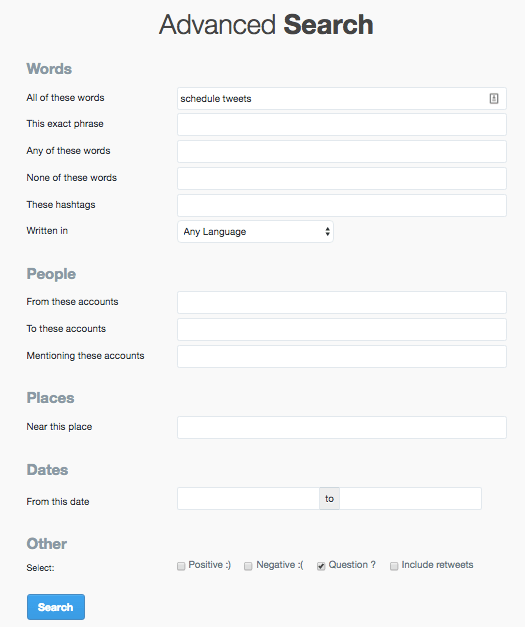
Here are some examples of search operators you can use within Twitter to narrow your results:
- this OR that – Tweets containing either “this” or “that”, or both
- social -media – Tweets containing the word “social” but not “media”
- from:username – Tweets sent from the Twitter username
2. Use Twitter list
A Twitter List is an organized group of Twitter accounts you’ve chosen and put together in some categories. When you open a Twitter List, you only see tweets posted by the accounts on the list.
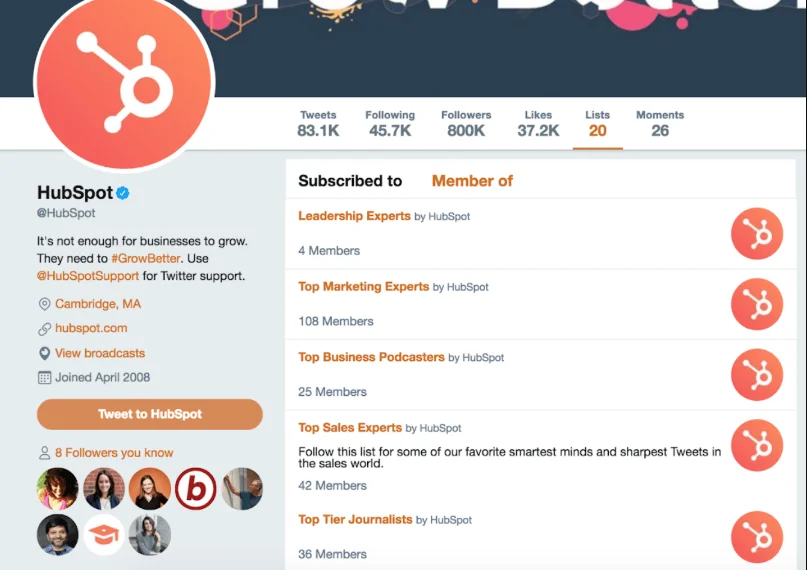
Twitter Lists are great if you want to follow only specific accounts. It also gives you a more streamlined experience.
Create lists to be more strategic with your Twitter marketing. You might segment your lists into groups such as influencers, competitors, and target audience so you’re able to easily review their posts, interactions, and content.
3. Use Sleep Mode
If you’re a brand with users across the globe, you’re going to receive plenty of notifications through the night. And instead of setting your phone to “Do Not Disturb” and risk missing an emergency call, set sleep timers.
To enable your sleep settings follow these steps:
- Click Settings on your Twitter Notifications page.
- Click Mobile under your account settings.
- Go to Sleep settings and click “Turn off updates during these hours.”
- Select your sleep time range and click Save changes.
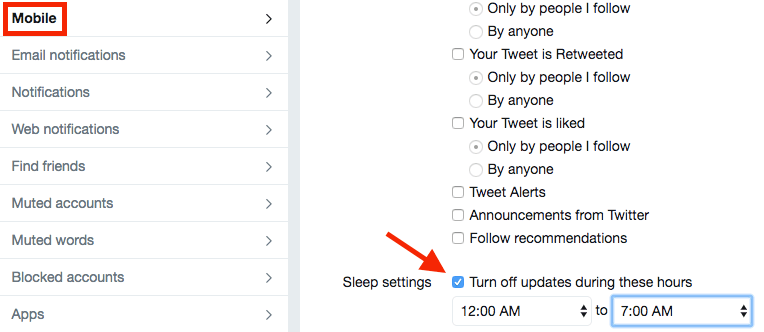
4. Use Night mode in the evening
If you are a night owl, try enabling Twitter’s Night Mode on mobile in the evening. This will be easier on your eyes, especially if you’re spending countless nights going through Twitter.
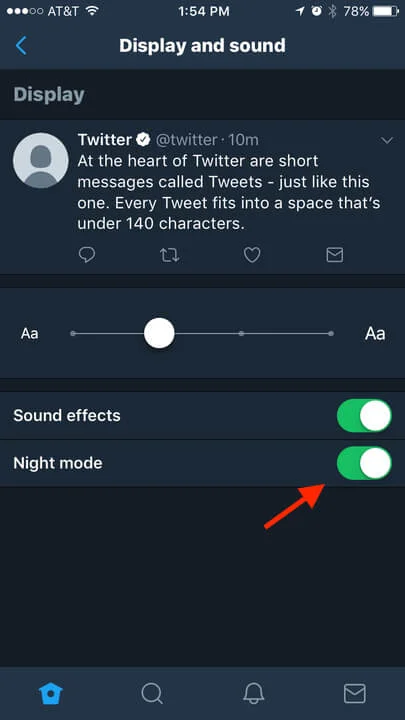
To activate, simply follow these directions on your mobile device:
- Go to your Twitter menu.
- Click Settings and privacy.
- Under General, click Display and settings.
- Turn on Night mode.
Start your marketing on Twitter Today!
Twitter is a powerful social media network that every company can use to market their brand. So, consider Twitter for business tactics as well as the marketing tips and tricks mentioned above and get started on Twitter to grow your business today!






