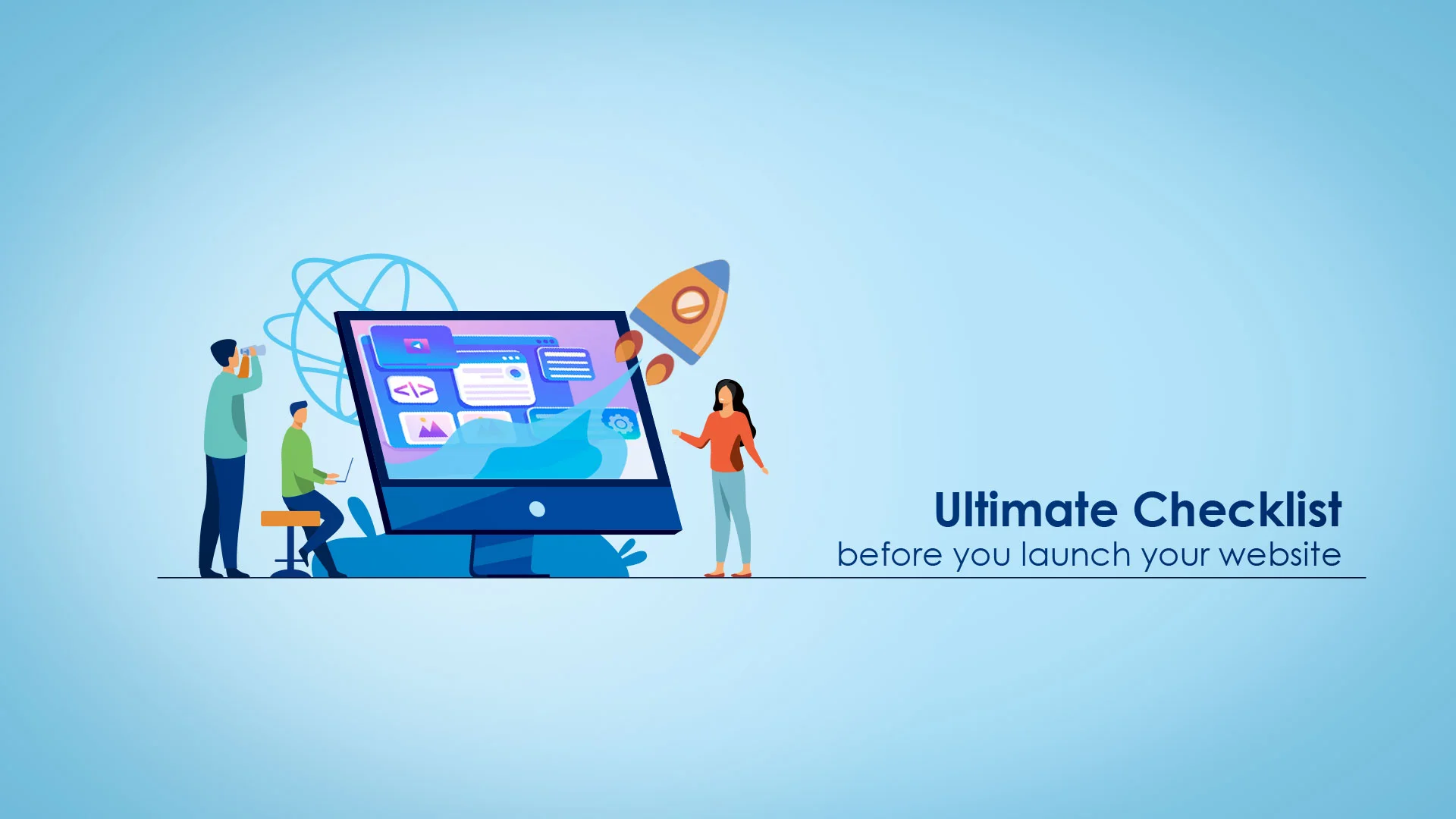It’s almost 20 years, we’ve stepped in the 21st century, and things have been changing so much then it has been ever before. With the flow of change, now we are totally on a different page where we can operate an entire business through one platform. Your website is one of the platforms which not only represents your digital existence but also sustainability for the long term.
With the boom of E-commerce, the website platform has been evolving in a much better way. Since everything is on the way to get digitized and more accessible – there are ways by which we can optimize through a few activities rather than multiple pieces of stuff. In this blog, we’d have a look at the ultimate checklist before we launch a website.
Site Usability
First thing first, check your website’s usability through different experiences. It’s essential for conversion as well as for SEO. It would be best if you experienced everything that a visitor will go through. Image optimization, testing all call to action forms, login procedures, roles, and credentials should be in your bucket list. But I’d like to highlight two crucial activities which people mostly neglect.
Here’s a checklist published by Toptal for Web Developers to find and fix their website issues.
Check All Broken Links
Broken links are one of those things that you don’t want to have on your website at any cost. It stops the search engine from indexing your website. It also flags that you’re not taking any adequate steps to maintain your site.
As a result, it turns your SEO score very low. But the good news is identifying broken links is one of the most straightforward tasks. To check out the broken links on your website, I would like to recommend the following:
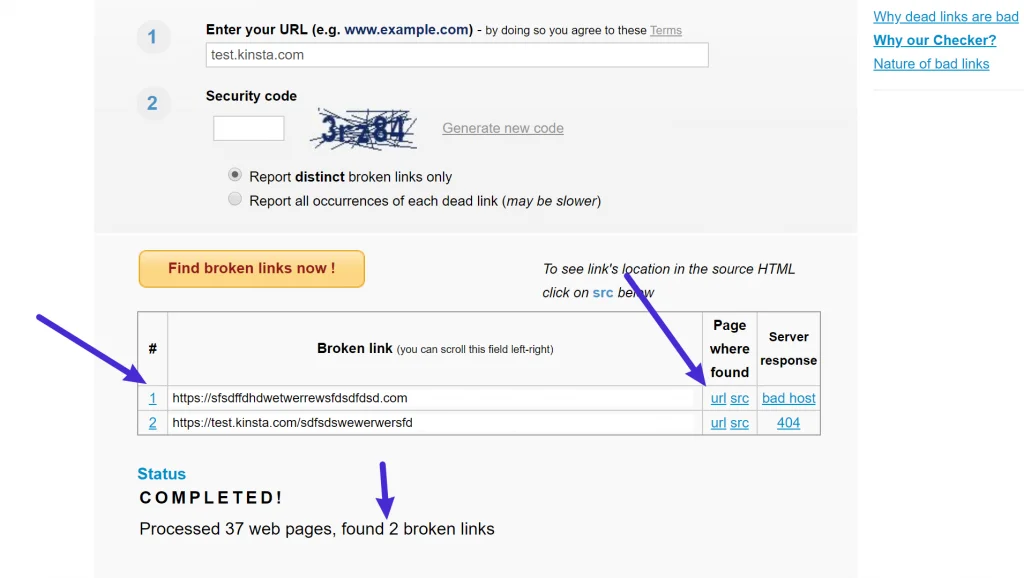
Check All Contact Forms
A contact form is a set of questions for visitors who are supposed to pay a visit on your website. Whenever a visitor is filling out the way, you automatically get to know about the visitor via email.
By including a contact form on your website, you can have a better CRM. Not only that, but you can also easily track your visitors and let them know what’s up with you. Contact forms will help you to increase conversion on your website and generate leads for your business.
Before launching the website, you must ensure you have got all the essential questions that will help you to get many detailed insights that you can use for your plans.
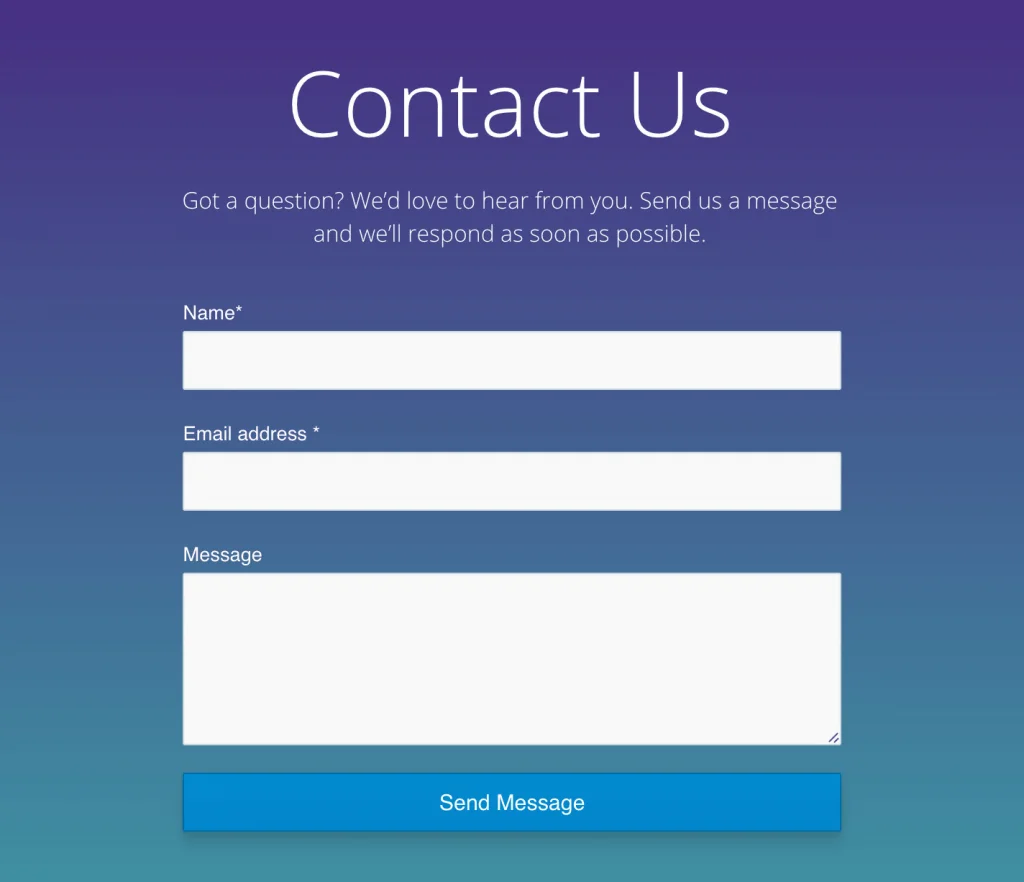
Browsing Compatibility
Probably, from your browser – the website is performing quite well, but then again, how can you ensure the same performance through the other versions of your browser or different browsers? You need to check how it seems from the different versions of major browsers.
There are three browsers which you must check on. Those are Firefox, Google Chrome, Safari. To see the browsing compatibility – you can always access to free tools like Browsershots. It will use several computers from different locations to open your website from different browsers.
If you fail in terms of having browsing compatibility, I’d recommend taking this note seriously and make your website compatible. Otherwise, it’s going to affect your leads and conversions from the site.
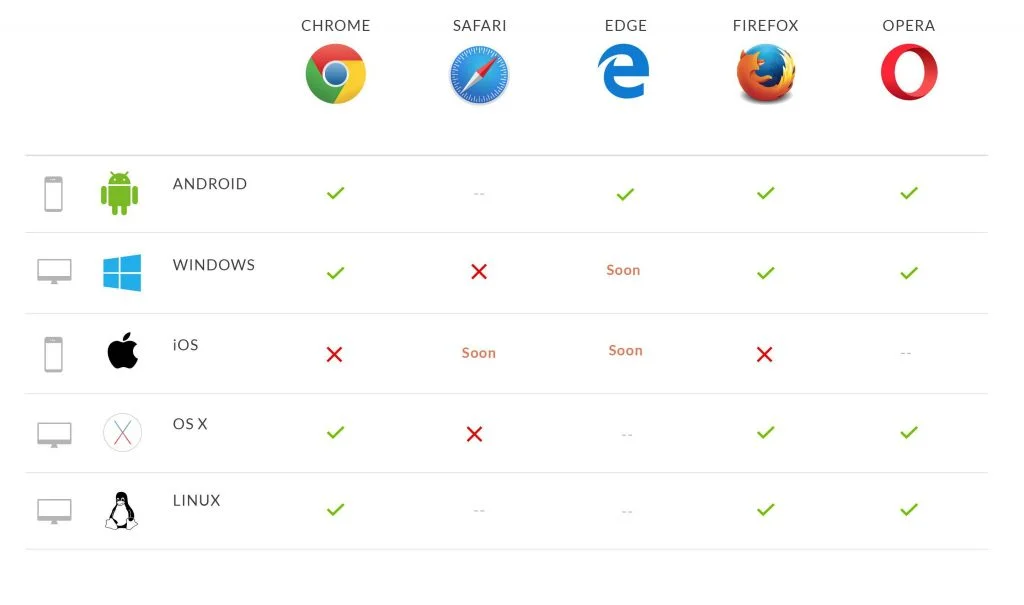
Optimizing Image Size
An image plays a vital role in building a website. From ancient times till today, human beings are more convinced when they get too see anything visually rather than just learning it from someone or some book. And yes, the same goes for you when you’re building a website.
In terms of publishing high-quality articles and blogs, it’s imperative to use image since it makes the story better. But to make your content standard on your website, what type of image should you use?
For publishing written content, you should always use smaller size images but with an excellent resolution. Then, it would help if you found a suitable spot where you can portray your image. You must check from different devices, whether it’s okay or not. Sometimes, high file size images hold back the website from loading. So, make sure you have resized the photos that you’re going to use.
There are some tools that you can use to see different images from different tabs. Those are:
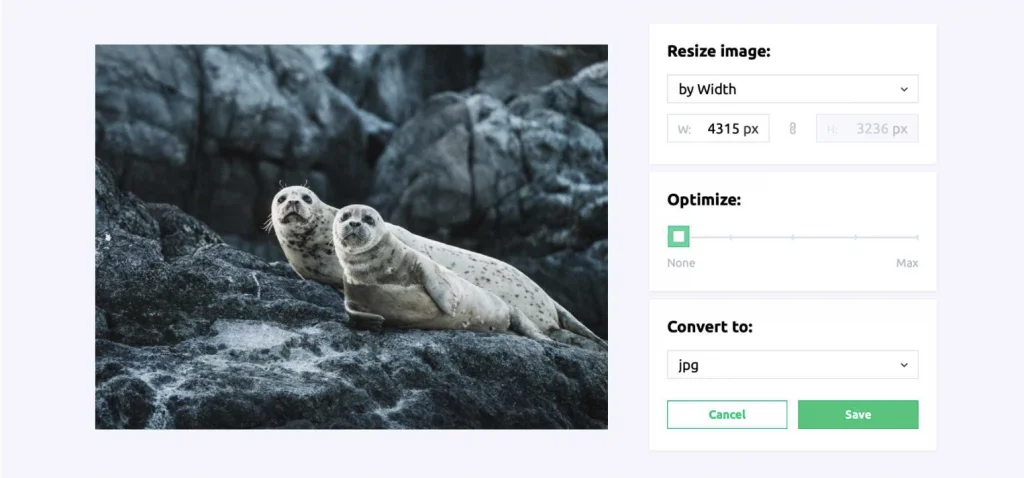
Alt Text For Images
Alt-text is an essential element for your website. Sometimes, you must have seen images going missing from the context on a website, and there are some words in deep blue or violet. Those texts are called Alt-text.
The primary purpose of this text is to make your content SEO friendly. With the use of the Alt-text search engine determines the appropriate context for the image when it’s compiling search results. The tags give essential information to the search engines so that it becomes much more comfortable for search engines to rank your content.
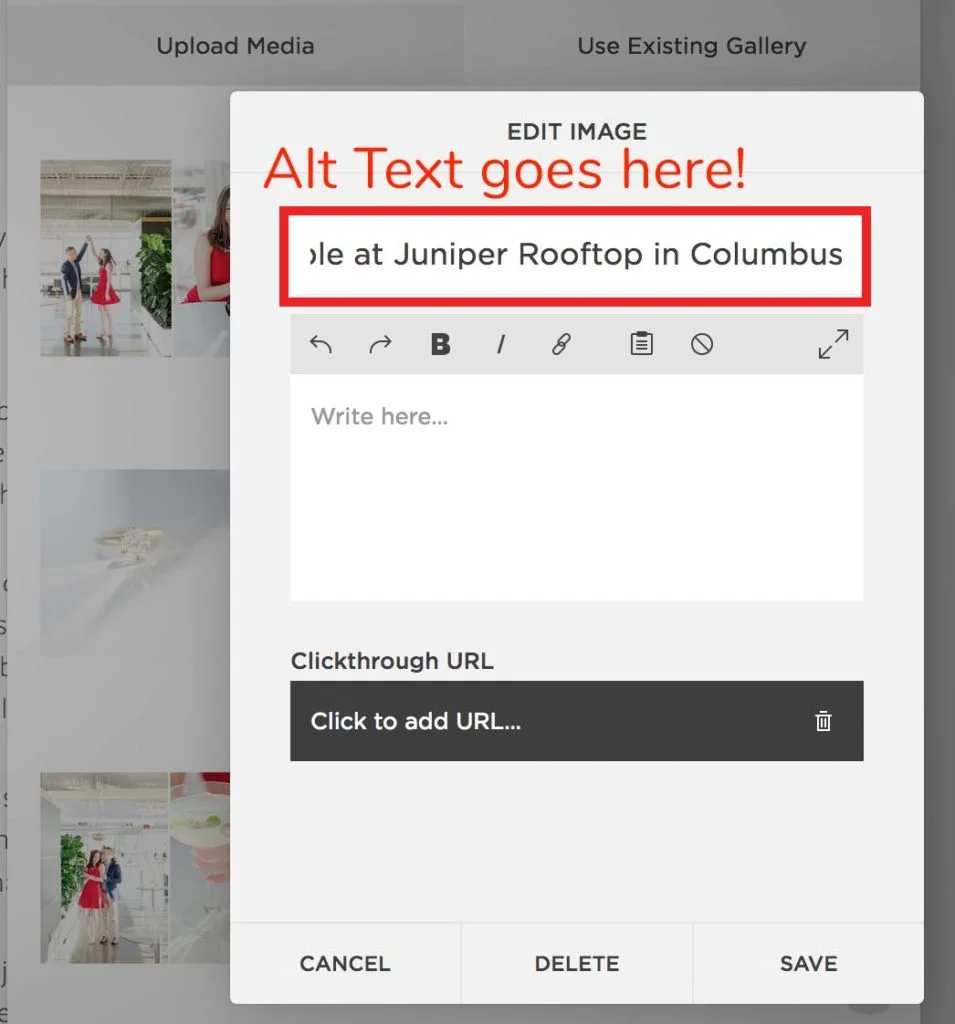
Device & screen size responsive
After building a website, it’s essential to check how does the site respond from different devices. In most of the cases, we take the desktop website view for granted. With digitalization – we have to keep it in mind that most people are more likely to browse from their mobile phones and tablets.
Then again, to check the responsiveness from different devices, there are few tools that we can use to make the website visible and usable for different users. Let’s have a look at some of the best tools for checking webpages in the below:

Responsinator
Responsinator is one of the free website tools. It has got a straightforward and sophisticated system, which makes it easier to use. Just typing the URL will show you how your webpage renders in the popular screen shapes and sizes.
Screenfly
It’s a freemium tool where you get to access different screen sizes and shapes for your webpage. You need to type your website URL, and this will show you the appropriate size and ways for your webpage.
Google Devtools Device Mode
It offers an easy way to simulate mobile devices via the Chrome Browser. It can even simulate device inputs for touch, geolocation, and device orientation within the emulator.
Website Analytics Setup
Before launching your website, one thing you should ensure which is setting up the analytics of your website. By using Google Analytics, you can track down essential data about your visitors, such as the contents they are searching for and consuming.
Using Google Analytics for your website is free. MonsterInsight is one of the best plugins that you can get in Google Analytics. It can bring data into your WordPress dashboard along with the javascript code needed to run correctly.
Being a non-technical person, it’s a big help to run the website smoothly. The plugins allow you to track down events like form submission, downloads, button clicks, and so on. There’s also a premium version of this plugin, which gives you more in-depth insights that will help you build your website.
You’re not only limited at this alone. You can also link your Google Search Console account with your website analytics account. It will help you up to configure your goals for conversion. By inputting the data of your website goals, you can easily navigate how well you’re performing in terms of operating the website.

SEO Friendly URLs
Search Engine Optimization – in short, SEO not only works for the content that you’re producing for your web visitors but also for the URLs. Just imagine, you’ve got rich and great content to grab visitor’s attention, but only for a lousy URL, your visitors are not clicking to the links.
You’ll be astonished to know, in 2018, Google’s 20% of the sites lost the maximum number of traffic only because of 0.5 seconds delay on average.
The wrong URL from other sites, dynamic URLs, and long URLs – makes your website visitor number in less. You can always find this URL warnings in Site Audit, URLs.
For an ideal URL, look for the trending keywords and try to incorporate that into your URL so that search engines can rank you top while crawling. Make your URL short as much as possible. Go for long URLs only when it’s a much bigger project.
So that you know, you don’t need to redirect your website’s URL if it’s a brand new website. Otherwise, if you’re pivoting, then you must redirect, or you will lose the old traffic on your site.
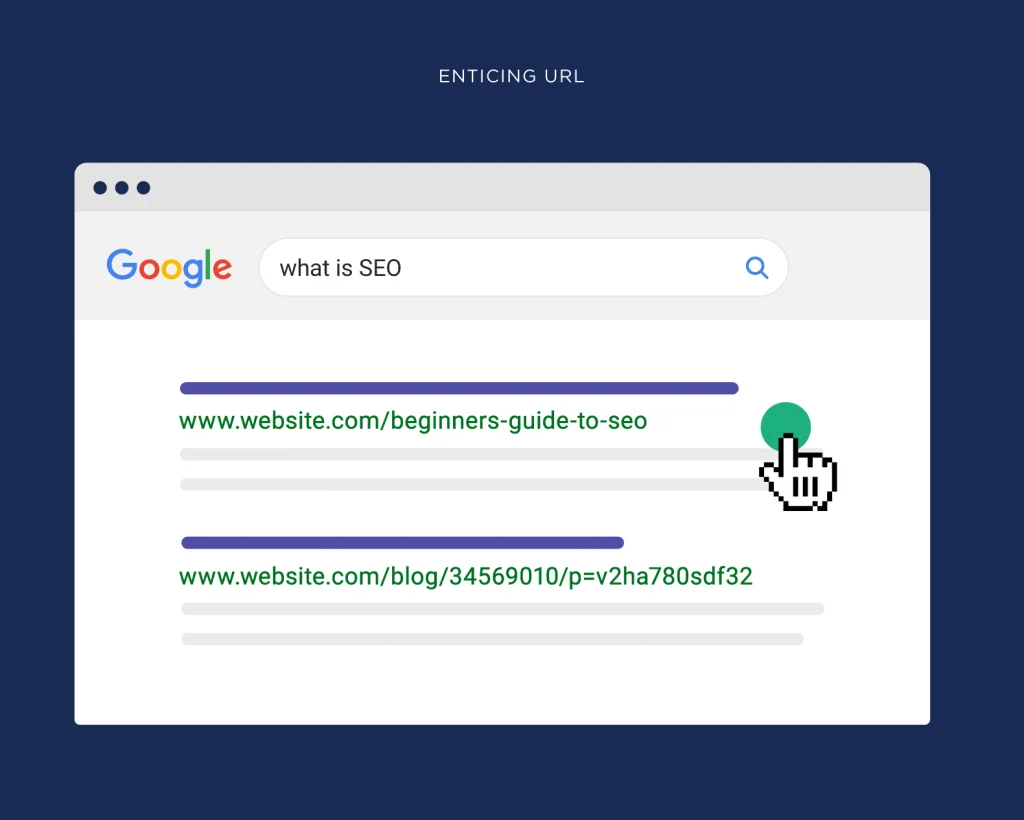
Keyword Mapping For Website
Keyword researching should be one of the topmost priorities in your list if you’re about to launch a website. It’s the backbone of your all SEO activities that you’re supposed to do later on. In the first place, you should be doing your keyword mapping for your homepage, category page, and the other relevant pages.
For researching the keywords in a much more efficient way, you can use Ahref. After the initial keyword research, you can input into a spreadsheet, and that would be helpful for your content mapping.
By keyword researching, it will streamline your on-page activities. It will ensure that all your necessary pages will have the required keywords for better content creation. Finally, it will rank you up for the key-phrases used in the content creation and URL.
Some of the top keyword researching tools are :
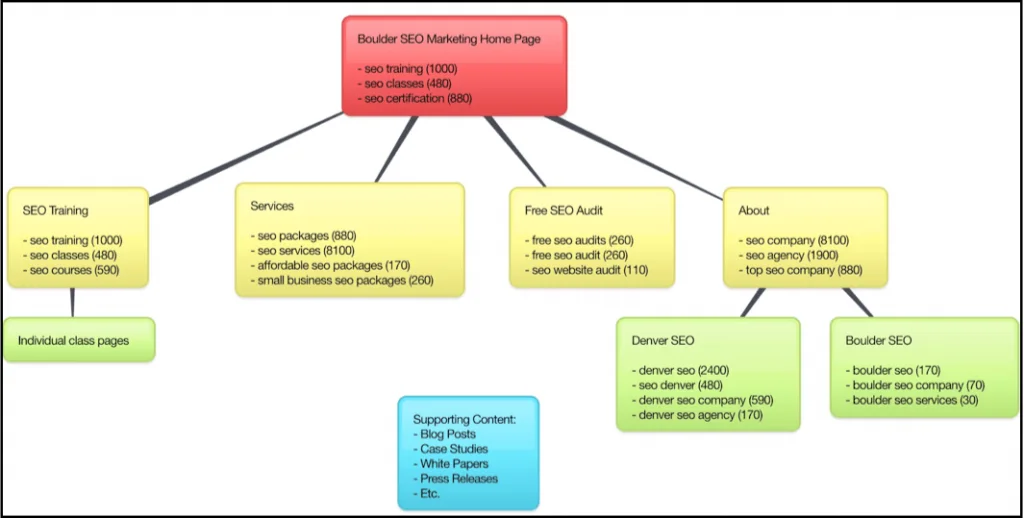
Content Mapping and Editing
Content is not just for building a random website and moving on with it. Instead, content is created for meeting the consumer needs, answering their questions, and satisfying them continuously. Through content mapping – you will be able to know your customer needs and company goals.
Not only that, but the content mapping will also help you to organize your content. It prioritizes your content creation activities and meets the gap between you and your traffic. Your content implies the business goals that have to be met in the first place.
Every content starts with the value that it’s offering. So, whenever you’re thinking off to deliver any content – start with the most valuable ones like the experts’ advice or a customer’s experience. Otherwise, remember your audience has got already too many distractions on the internet.
After the content creation, you need to check on whether there have been any internal mistakes left or not. We call that proofreading. There are many tools like Grammarly/Hemingway to check down the errors.
After the proofreading part, you must have a look at the format. For formatting, I’d suggest you use headings, sub-headings, lists, and relevant images.
Make sure, and you’re not bluffing in your content. Otherwise, it may backfire in the wrong way. Use research data, charts, and references so that it shows your content is not vague or irrelevant.
Finally, while editing, try to make your content as much concise as you can make.
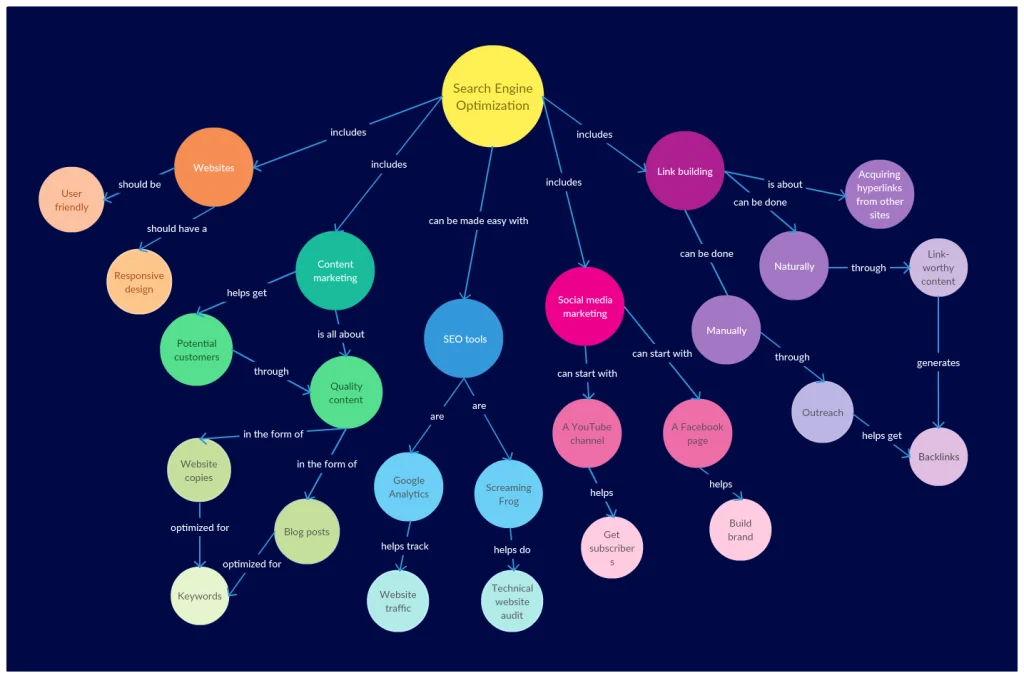
Marketing Tools Setup
Before launching your website, you should imply the marketing tools for your website’s initial growth. If your site is built for a small business or the initial stage, then you should set some marketing tools.
In online marketing, there are several tools with different services. Some of the marketing tools are described in the given below:
MailChimp
Email marketing is undoubtedly one of the best online marketing ways to reach customers and convert them into consumers. Whether your business is B2B or B2C – email marketing has always been an effective medium. Approximately 80% of companies doing online business are using email marketing technology.
MailChimp is one of the top email provider platforms on the internet. Over 12 Million customers use MailChimp. It’s one of the pioneers of introducing email marketing technology at an advanced level. It has got a free plan for those who have approximately less than 2000 subscribers and who don’t send 12000 emails per month.

Hubspot
When it comes to customer relationship management, marketing, and sales – Hubspot is undoubtedly one of the best tools you can have for your website. Hubspot focuses on giving marketing software solutions covering all features in one platform.
With Hubspot, you can access services like Blogging, SEO, Lead Generation, Marketing Automation, and Analytics.

Hootsuite
Even though social media marketing has become a bit overrated over the last decade, but then again behind every successful business in this era, it plays a huge role. So, if you want to have a long run for your business – you should start with social media marketing.
Hootsuite is one of that software that allows you to schedule your social media posts in advance and save a considerable amount of time. With this tool, you can quickly identify influencers for your marketing team and leads for your sales team. You don’t need to visit individual platforms. Hootsuite automatically replies through the comments and mention it through the dashboard.

Site Securing
Finally, you must do one last thing before you launch your website. After going through all the process, you should have your SSL certificate; otherwise, it will show your users that your site is not safe. Take actions so that malicious bots and hackers can be prevented to enter/access your website.